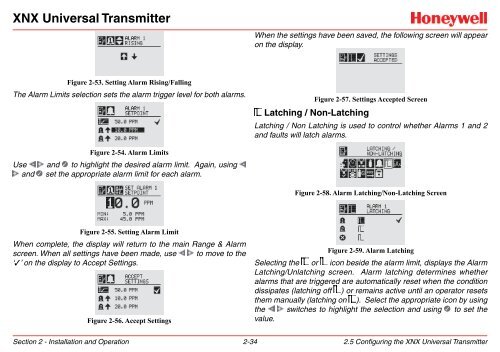XNX Universal Transmitter - Merkantile
XNX Universal Transmitter - Merkantile
XNX Universal Transmitter - Merkantile
You also want an ePaper? Increase the reach of your titles
YUMPU automatically turns print PDFs into web optimized ePapers that Google loves.
<strong>XNX</strong> <strong>Universal</strong> <strong>Transmitter</strong>When the settings have been saved, the following screen will appearon the display.Figure 2-53. Setting Alarm Rising/FallingThe Alarm Limits selection sets the alarm trigger level for both alarms.Figure 2-57. Settings Accepted ScreenLatching / Non-LatchingLatching / Non Latching is used to control whether Alarms 1 and 2and faults will latch alarms.Figure 2-54. Alarm LimitsUse and to highlight the desired alarm limit. Again, usingand set the appropriate alarm limit for each alarm.Figure 2-58. Alarm Latching/Non-Latching ScreenFigure 2-55. Setting Alarm LimitWhen complete, the display will return to the main Range & Alarmscreen. When all settings have been made, use to move to the‘3’ on the display to Accept Settings.Figure 2-56. Accept SettingsFigure 2-59. Alarm LatchingSelecting the or icon beside the alarm limit, displays the AlarmLatching/Unlatching screen. Alarm latching determines whetheralarms that are triggered are automatically reset when the conditiondissipates (latching off ) or remains active until an operator resetsthem manually (latching on ). Select the appropriate icon by usingthe switches to highlight the selection and using to set thevalue.Section 2 - Installation and Operation 2-342.5 Configuring the <strong>XNX</strong> <strong>Universal</strong> <strong>Transmitter</strong>