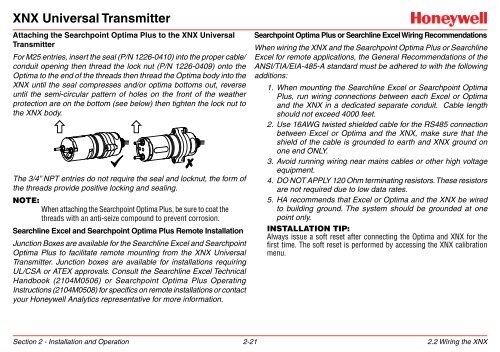XNX Universal Transmitter - Merkantile
XNX Universal Transmitter - Merkantile
XNX Universal Transmitter - Merkantile
You also want an ePaper? Increase the reach of your titles
YUMPU automatically turns print PDFs into web optimized ePapers that Google loves.
<strong>XNX</strong> <strong>Universal</strong> <strong>Transmitter</strong>Attaching the Searchpoint Optima Plus to the <strong>XNX</strong> <strong>Universal</strong><strong>Transmitter</strong>For M25 entries, insert the seal (P/N 1226-0410) into the proper cable/conduit opening then thread the lock nut (P/N 1226-0409) onto theOptima to the end of the threads then thread the Optima body into the<strong>XNX</strong> until the seal compresses and/or optima bottoms out, reverseuntil the semi-circular pattern of holes on the front of the weatherprotection are on the bottom (see below) then tighten the lock nut tothe <strong>XNX</strong> body.The 3/4” NPT entries do not require the seal and locknut, the form ofthe threads provide positive locking and sealing.Note:When attaching the Searchpoint Optima Plus, be sure to coat thethreads with an anti-seize compound to prevent corrosion.Searchline Excel and Searchpoint Optima Plus Remote InstallationJunction Boxes are available for the Searchline Excel and SearchpointOptima Plus to facilitate remote mounting from the <strong>XNX</strong> <strong>Universal</strong><strong>Transmitter</strong>. Junction boxes are available for installations requiringUL/CSA or ATEX approvals. Consult the Searchline Excel TechnicalHandbook (2104M0506) or Searchpoint Optima Plus OperatingInstructions (2104M0508) for specifics on remote installations or contactyour Honeywell Analytics representative for more information.Searchpoint Optima Plus or Searchline Excel Wiring RecommendationsWhen wiring the <strong>XNX</strong> and the Searchpoint Optima Plus or SearchlineExcel for remote applications, the General Recommendations of theANSI/TIA/EIA-485-A standard must be adhered to with the followingadditions:1. When mounting the Searchline Excel or Searchpoint OptimaPlus, run wiring connections between each Excel or Optimaand the <strong>XNX</strong> in a dedicated separate conduit. Cable lengthshould not exceed 4000 feet.2. Use 16AWG twisted shielded cable for the RS485 connectionbetween Excel or Optima and the <strong>XNX</strong>, make sure that theshield of the cable is grounded to earth and <strong>XNX</strong> ground onone end ONLY.3. Avoid running wiring near mains cables or other high voltageequipment.4. DO NOT APPLY 120 Ohm terminating resistors. These resistorsare not required due to low data rates.5. HA recommends that Excel or Optima and the <strong>XNX</strong> be wiredto building ground. The system should be grounded at onepoint only.Installation Tip:Always issue a soft reset after connecting the Optima and <strong>XNX</strong> for thefirst time. The soft reset is performed by accessing the <strong>XNX</strong> calibrationmenu.Section 2 - Installation and Operation 2-212.2 Wiring the <strong>XNX</strong>