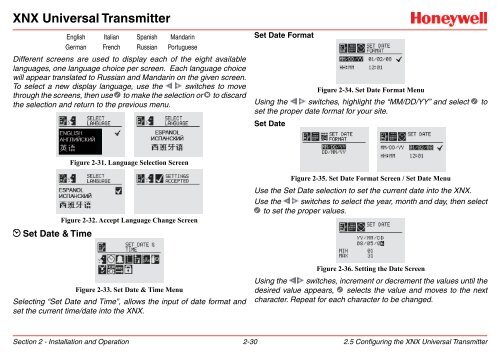XNX Universal Transmitter - Merkantile
XNX Universal Transmitter - Merkantile
XNX Universal Transmitter - Merkantile
Create successful ePaper yourself
Turn your PDF publications into a flip-book with our unique Google optimized e-Paper software.
<strong>XNX</strong> <strong>Universal</strong> <strong>Transmitter</strong>English Italian Spanish MandarinGerman French Russian PortugueseDifferent screens are used to display each of the eight availablelanguages, one language choice per screen. Each language choicewill appear translated to Russian and Mandarin on the given screen.To select a new display language, use the switches to movethrough the screens, then use to make the selection or to discardthe selection and return to the previous menu.Set Date FormatFigure 2-34. Set Date Format MenuUsing the switches, highlight the “MM/DD/YY” and select toset the proper date format for your site.Set DateFigure 2-31. Language Selection ScreenSet Date & TimeFigure 2-32. Accept Language Change ScreenFigure 2-35. Set Date Format Screen / Set Date MenuUse the Set Date selection to set the current date into the <strong>XNX</strong>.Use the switches to select the year, month and day, then select to set the proper values.Figure 2-33. Set Date & Time MenuSelecting “Set Date and Time”, allows the input of date format andset the current time/date into the <strong>XNX</strong>.Figure 2-36. Setting the Date ScreenUsing the switches, increment or decrement the values until thedesired value appears, selects the value and moves to the nextcharacter. Repeat for each character to be changed.Section 2 - Installation and Operation 2-302.5 Configuring the <strong>XNX</strong> <strong>Universal</strong> <strong>Transmitter</strong>