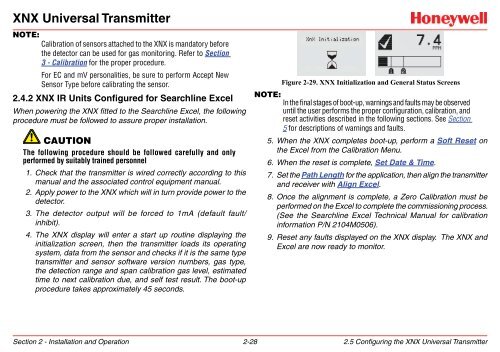XNX Universal Transmitter - Merkantile
XNX Universal Transmitter - Merkantile
XNX Universal Transmitter - Merkantile
Create successful ePaper yourself
Turn your PDF publications into a flip-book with our unique Google optimized e-Paper software.
<strong>XNX</strong> <strong>Universal</strong> <strong>Transmitter</strong>Note:Calibration of sensors attached to the <strong>XNX</strong> is mandatory beforethe detector can be used for gas monitoring. Refer to Section3 - Calibration for the proper procedure.For EC and mV personalities, be sure to perform Accept NewSensor Type before calibrating the sensor.2.4.2 <strong>XNX</strong> IR Units Configured for Searchline ExcelWhen powering the <strong>XNX</strong> fitted to the Searchline Excel, the followingprocedure must be followed to assure proper installation.CautionThe following procedure should be followed carefully and onlyperformed by suitably trained personnel1. Check that the transmitter is wired correctly according to thismanual and the associated control equipment manual.2. Apply power to the <strong>XNX</strong> which will in turn provide power to thedetector.3. The detector output will be forced to 1mA (default fault/inhibit).4. The <strong>XNX</strong> display will enter a start up routine displaying theinitialization screen, then the transmitter loads its operatingsystem, data from the sensor and checks if it is the same typetransmitter and sensor software version numbers, gas type,the detection range and span calibration gas level, estimatedtime to next calibration due, and self test result. The boot-upprocedure takes approximately 45 seconds.Figure 2-29. <strong>XNX</strong> Initialization and General Status ScreensNote:In the final stages of boot-up, warnings and faults may be observeduntil the user performs the proper configuration, calibration, andreset activities described in the following sections. See Section5 for descriptions of warnings and faults.5. When the <strong>XNX</strong> completes boot-up, perform a Soft Reset onthe Excel from the Calibration Menu.6. When the reset is complete, Set Date & Time.7. Set the Path Length for the application, then align the transmitterand receiver with Align Excel.8. Once the alignment is complete, a Zero Calibration must beperformed on the Excel to complete the commissioning process.(See the Searchline Excel Technical Manual for calibrationinformation P/N 2104M0506).9. Reset any faults displayed on the <strong>XNX</strong> display. The <strong>XNX</strong> andExcel are now ready to monitor.Section 2 - Installation and Operation 2-282.5 Configuring the <strong>XNX</strong> <strong>Universal</strong> <strong>Transmitter</strong>