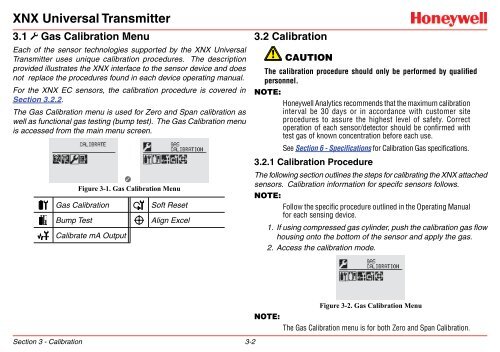XNX Universal Transmitter - Merkantile
XNX Universal Transmitter - Merkantile
XNX Universal Transmitter - Merkantile
You also want an ePaper? Increase the reach of your titles
YUMPU automatically turns print PDFs into web optimized ePapers that Google loves.
<strong>XNX</strong> <strong>Universal</strong> <strong>Transmitter</strong>3.1 Gas Calibration MenuEach of the sensor technologies supported by the <strong>XNX</strong> <strong>Universal</strong><strong>Transmitter</strong> uses unique calibration procedures. The descriptionprovided illustrates the <strong>XNX</strong> interface to the sensor device and doesnot replace the procedures found in each device operating manual.For the <strong>XNX</strong> EC sensors, the calibration procedure is covered inSection 3.2.2.The Gas Calibration menu is used for Zero and Span calibration aswell as functional gas testing (bump test). The Gas Calibration menuis accessed from the main menu screen.Figure 3-1. Gas Calibration MenuGas CalibrationBump TestCalibrate mA OutputSoft ResetAlign Excel3.2 CalibrationCautionThe calibration procedure should only be performed by qualifiedpersonnel.Note:Honeywell Analytics recommends that the maximum calibrationinterval be 30 days or in accordance with customer siteprocedures to assure the highest level of safety. Correctoperation of each sensor/detector should be confirmed withtest gas of known concentration before each use.See Section 6 - Specifications for Calibration Gas specifications.3.2.1 Calibration ProcedureThe following section outlines the steps for calibrating the <strong>XNX</strong> attachedsensors. Calibration information for specifc sensors follows.Note:Follow the specific procedure outlined in the Operating Manualfor each sensing device.1. If using compressed gas cylinder, push the calibration gas flowhousing onto the bottom of the sensor and apply the gas.2. Access the calibration mode.Figure 3-2. Gas Calibration MenuNOTE:The Gas Calibration menu is for both Zero and Span Calibration.Section 3 - Calibration 3-2