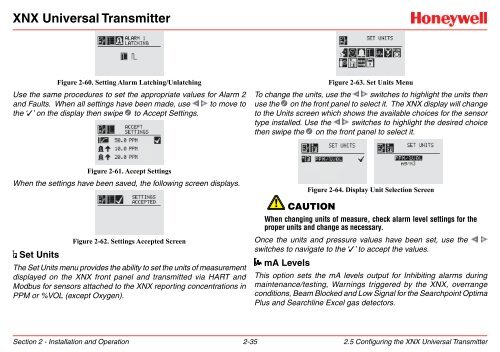XNX Universal Transmitter - Merkantile
XNX Universal Transmitter - Merkantile
XNX Universal Transmitter - Merkantile
Create successful ePaper yourself
Turn your PDF publications into a flip-book with our unique Google optimized e-Paper software.
<strong>XNX</strong> <strong>Universal</strong> <strong>Transmitter</strong>Figure 2-60. Setting Alarm Latching/UnlatchingUse the same procedures to set the appropriate values for Alarm 2and Faults. When all settings have been made, use to move tothe ‘3’ on the display then swipe to Accept Settings.Figure 2-63. Set Units MenuTo change the units, use the switches to highlight the units thenuse the on the front panel to select it. The <strong>XNX</strong> display will changeto the Units screen which shows the available choices for the sensortype installed. Use the switches to highlight the desired choicethen swipe the on the front panel to select it.Figure 2-61. Accept SettingsWhen the settings have been saved, the following screen displays.Set UnitsFigure 2-62. Settings Accepted ScreenThe Set Units menu provides the ability to set the units of measurementdisplayed on the <strong>XNX</strong> front panel and transmitted via HART andModbus for sensors attached to the <strong>XNX</strong> reporting concentrations inPPM or %VOL (except Oxygen).Figure 2-64. Display Unit Selection ScreenCautionWhen changing units of measure, check alarm level settings for theproper units and change as necessary.Once the units and pressure values have been set, use theswitches to navigate to the ‘3’ to accept the values.mA LevelsThis option sets the mA levels output for Inhibiting alarms duringmaintenance/testing, Warnings triggered by the <strong>XNX</strong>, overrangeconditions, Beam Blocked and Low Signal for the Searchpoint OptimaPlus and Searchline Excel gas detectors.Section 2 - Installation and Operation 2-352.5 Configuring the <strong>XNX</strong> <strong>Universal</strong> <strong>Transmitter</strong>