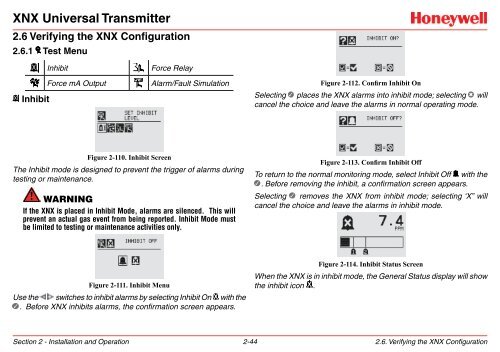XNX Universal Transmitter - Merkantile
XNX Universal Transmitter - Merkantile
XNX Universal Transmitter - Merkantile
Create successful ePaper yourself
Turn your PDF publications into a flip-book with our unique Google optimized e-Paper software.
<strong>XNX</strong> <strong>Universal</strong> <strong>Transmitter</strong>2.6 Verifying the <strong>XNX</strong> Configuration2.6.1 Test MenuX Inhibit Force RelayXInhibitForce mA OutputAlarm/Fault SimulationFigure 2-112. Confirm Inhibit OnSelecting places the <strong>XNX</strong> alarms into inhibit mode; selecting willcancel the choice and leave the alarms in normal operating mode.Figure 2-110. Inhibit ScreenThe Inhibit mode is designed to prevent the trigger of alarms duringtesting or maintenance.WarningIf the <strong>XNX</strong> is placed in Inhibit Mode, alarms are silenced. This willprevent an actual gas event from being reported. Inhibit Mode mustbe limited to testing or maintenance activities only.Figure 2-113. Confirm Inhibit OffTo return to the normal monitoring mode, select Inhibit Off with the . Before removing the inhibit, a confirmation screen appears.Selecting removes the <strong>XNX</strong> from inhibit mode; selecting ‘X” willcancel the choice and leave the alarms in inhibit mode.Figure 2-111. Inhibit MenuUse the switches to inhibit alarms by selecting Inhibit On with the . Before <strong>XNX</strong> inhibits alarms, the confirmation screen appears.Figure 2-114. Inhibit Status ScreenWhen the <strong>XNX</strong> is in inhibit mode, the General Status display will showthe inhibit icon .Section 2 - Installation and Operation 2-442.6. Verifying the <strong>XNX</strong> Configuration