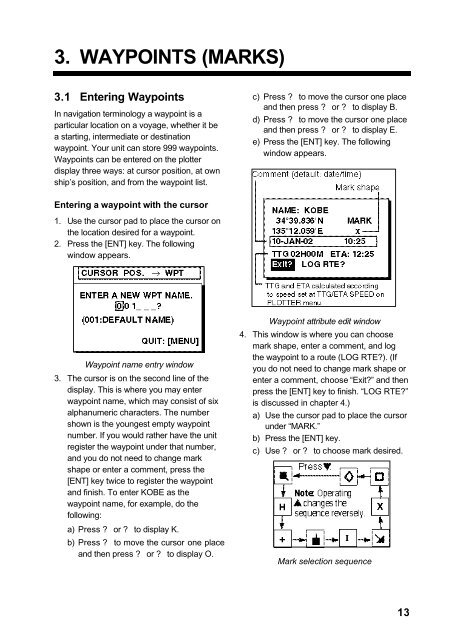GPS-NAVIGATOR GP-32 & GP-37
GPS-NAVIGATOR GP-32 & GP-37
GPS-NAVIGATOR GP-32 & GP-37
You also want an ePaper? Increase the reach of your titles
YUMPU automatically turns print PDFs into web optimized ePapers that Google loves.
3. WAYPOINTS (MARKS)3.1 Entering WaypointsIn navigation terminology a waypoint is aparticular location on a voyage, whether it bea starting, intermediate or destinationwaypoint. Your unit can store 999 waypoints.Waypoints can be entered on the plotterdisplay three ways: at cursor position, at ownship’s position, and from the waypoint list.c) Press ? to move the cursor one placeand then press ? or ? to display B.d) Press ? to move the cursor one placeand then press ? or ? to display E.e) Press the [ENT] key. The followingwindow appears.Entering a waypoint with the cursor1. Use the cursor pad to place the cursor onthe location desired for a waypoint.2. Press the [ENT] key. The followingwindow appears.Waypoint name entry window3. The cursor is on the second line of thedisplay. This is where you may enterwaypoint name, which may consist of sixalphanumeric characters. The numbershown is the youngest empty waypointnumber. If you would rather have the unitregister the waypoint under that number,and you do not need to change markshape or enter a comment, press the[ENT] key twice to register the waypointand finish. To enter KOBE as thewaypoint name, for example, do thefollowing:a) Press ? or ? to display K.b) Press ? to move the cursor one placeand then press ? or ? to display O.Waypoint attribute edit window4. This window is where you can choosemark shape, enter a comment, and logthe waypoint to a route (LOG RTE?). (Ifyou do not need to change mark shape orenter a comment, choose “Exit?” and thenpress the [ENT] key to finish. “LOG RTE?”is discussed in chapter 4.)a) Use the cursor pad to place the cursorunder “MARK.”b) Press the [ENT] key.c) Use ? or ? to choose mark desired.Mark selection sequence13