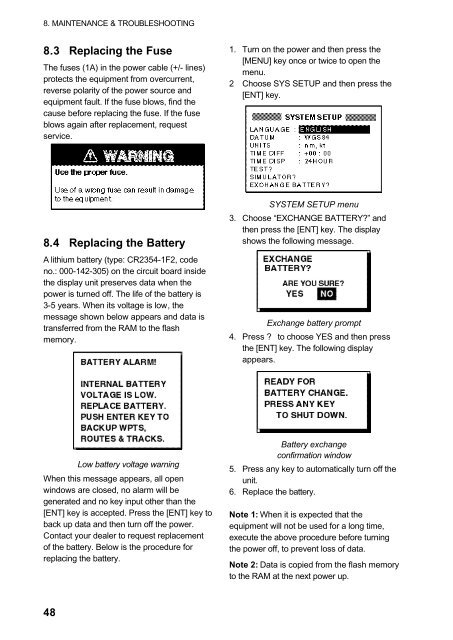GPS-NAVIGATOR GP-32 & GP-37
GPS-NAVIGATOR GP-32 & GP-37
GPS-NAVIGATOR GP-32 & GP-37
Create successful ePaper yourself
Turn your PDF publications into a flip-book with our unique Google optimized e-Paper software.
8. MAINTENANCE & TROUBLESHOOTING8.3 Replacing the FuseThe fuses (1A) in the power cable (+/- lines)protects the equipment from overcurrent,reverse polarity of the power source andequipment fault. If the fuse blows, find thecause before replacing the fuse. If the fuseblows again after replacement, requestservice.1. Turn on the power and then press the[MENU] key once or twice to open themenu.2 Choose SYS SETUP and then press the[ENT] key.8.4 Replacing the BatteryA lithium battery (type: CR2354-1F2, codeno.: 000-142-305) on the circuit board insidethe display unit preserves data when thepower is turned off. The life of the battery is3-5 years. When its voltage is low, themessage shown below appears and data istransferred from the RAM to the flashmemory.SYSTEM SETUP menu3. Choose “EXCHANGE BATTERY?” andthen press the [ENT] key. The displayshows the following message.Exchange battery prompt4. Press ? to choose YES and then pressthe [ENT] key. The following displayappears.Low battery voltage warningWhen this message appears, all openwindows are closed, no alarm will begenerated and no key input other than the[ENT] key is accepted. Press the [ENT] key toback up data and then turn off the power.Contact your dealer to request replacementof the battery. Below is the procedure forreplacing the battery.Battery exchangeconfirmation window5. Press any key to automatically turn off theunit.6. Replace the battery.Note 1: When it is expected that theequipment will not be used for a long time,execute the above procedure before turningthe power off, to prevent loss of data.Note 2: Data is copied from the flash memoryto the RAM at the next power up.48