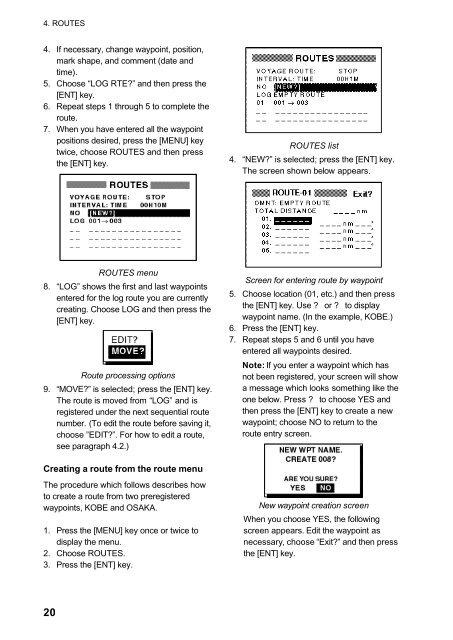GPS-NAVIGATOR GP-32 & GP-37
GPS-NAVIGATOR GP-32 & GP-37
GPS-NAVIGATOR GP-32 & GP-37
You also want an ePaper? Increase the reach of your titles
YUMPU automatically turns print PDFs into web optimized ePapers that Google loves.
4. ROUTES4. If necessary, change waypoint, position,mark shape, and comment (date andtime).5. Choose “LOG RTE?” and then press the[ENT] key.6. Repeat steps 1 through 5 to complete theroute.7. When you have entered all the waypointpositions desired, press the [MENU] keytwice, choose ROUTES and then pressthe [ENT] key.ROUTES list4. “NEW?” is selected; press the [ENT] key.The screen shown below appears.ROUTES menu8. “LOG” shows the first and last waypointsentered for the log route you are currentlycreating. Choose LOG and then press the[ENT] key.Route processing options9. “MOVE?” is selected; press the [ENT] key.The route is moved from “LOG” and isregistered under the next sequential routenumber. (To edit the route before saving it,choose ”EDIT?”. For how to edit a route,see paragraph 4.2.)Screen for entering route by waypoint5. Choose location (01, etc.) and then pressthe [ENT] key. Use ? or ? to displaywaypoint name. (In the example, KOBE.)6. Press the [ENT] key.7. Repeat steps 5 and 6 until you haveentered all waypoints desired.Note: If you enter a waypoint which hasnot been registered, your screen will showa message which looks something like theone below. Press ? to choose YES andthen press the [ENT] key to create a newwaypoint; choose NO to return to theroute entry screen.Creating a route from the route menuThe procedure which follows describes howto create a route from two preregisteredwaypoints, KOBE and OSAKA.1. Press the [MENU] key once or twice todisplay the menu.2. Choose ROUTES.3. Press the [ENT] key.New waypoint creation screenWhen you choose YES, the followingscreen appears. Edit the waypoint asnecessary, choose “Exit?” and then pressthe [ENT] key.20