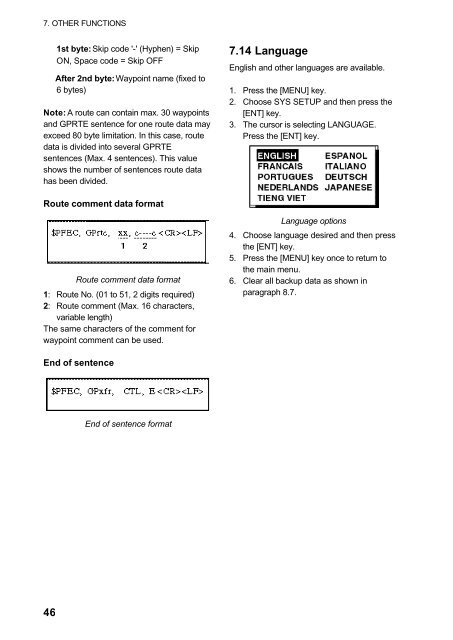GPS-NAVIGATOR GP-32 & GP-37
GPS-NAVIGATOR GP-32 & GP-37
GPS-NAVIGATOR GP-32 & GP-37
You also want an ePaper? Increase the reach of your titles
YUMPU automatically turns print PDFs into web optimized ePapers that Google loves.
7. OTHER FUNCTIONS1st byte: Skip code '-' (Hyphen) = SkipON, Space code = Skip OFFAfter 2nd byte: Waypoint name (fixed to6 bytes)Note: A route can contain max. 30 waypointsand <strong>GP</strong>RTE sentence for one route data mayexceed 80 byte limitation. In this case, routedata is divided into several <strong>GP</strong>RTEsentences (Max. 4 sentences). This valueshows the number of sentences route datahas been divided.7.14 LanguageEnglish and other languages are available.1. Press the [MENU] key.2. Choose SYS SETUP and then press the[ENT] key.3. The cursor is selecting LANGUAGE.Press the [ENT] key.Route comment data formatRoute comment data format1: Route No. (01 to 51, 2 digits required)2: Route comment (Max. 16 characters,variable length)The same characters of the comment forwaypoint comment can be used.Language options4. Choose language desired and then pressthe [ENT] key.5. Press the [MENU] key once to return tothe main menu.6. Clear all backup data as shown inparagraph 8.7.End of sentenceEnd of sentence format46