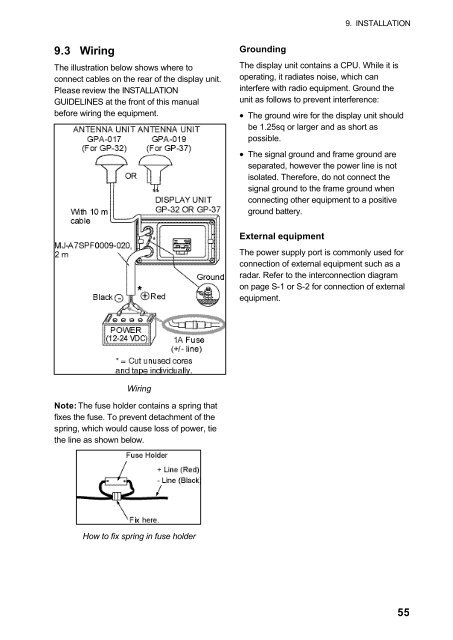GPS-NAVIGATOR GP-32 & GP-37
GPS-NAVIGATOR GP-32 & GP-37
GPS-NAVIGATOR GP-32 & GP-37
You also want an ePaper? Increase the reach of your titles
YUMPU automatically turns print PDFs into web optimized ePapers that Google loves.
9. INSTALLATION9.3 WiringThe illustration below shows where toconnect cables on the rear of the display unit.Please review the INSTALLATIONGUIDELINES at the front of this manualbefore wiring the equipment.GroundingThe display unit contains a CPU. While it isoperating, it radiates noise, which caninterfere with radio equipment. Ground theunit as follows to prevent interference:• The ground wire for the display unit shouldbe 1.25sq or larger and as short aspossible.• The signal ground and frame ground areseparated, however the power line is notisolated. Therefore, do not connect thesignal ground to the frame ground whenconnecting other equipment to a positiveground battery.External equipmentThe power supply port is commonly used forconnection of external equipment such as aradar. Refer to the interconnection diagramon page S-1 or S-2 for connection of externalequipment.WiringNote: The fuse holder contains a spring thatfixes the fuse. To prevent detachment of thespring, which would cause loss of power, tiethe line as shown below.How to fix spring in fuse holder55