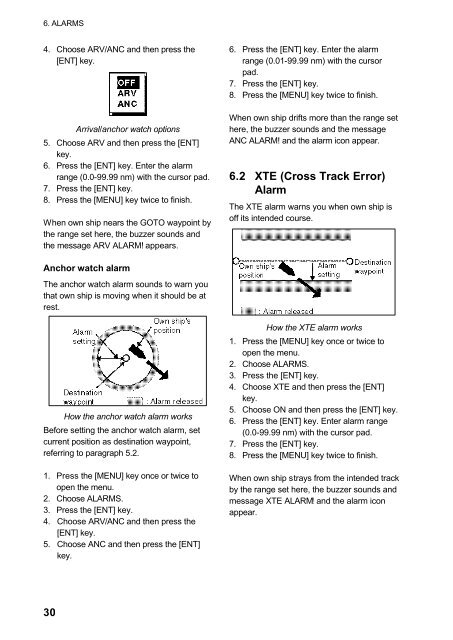GPS-NAVIGATOR GP-32 & GP-37
GPS-NAVIGATOR GP-32 & GP-37
GPS-NAVIGATOR GP-32 & GP-37
Create successful ePaper yourself
Turn your PDF publications into a flip-book with our unique Google optimized e-Paper software.
6. ALARMS4. Choose ARV/ANC and then press the[ENT] key.Arrival/anchor watch options5. Choose ARV and then press the [ENT]key.6. Press the [ENT] key. Enter the alarmrange (0.0-99.99 nm) with the cursor pad.7. Press the [ENT] key.8. Press the [MENU] key twice to finish.When own ship nears the GOTO waypoint bythe range set here, the buzzer sounds andthe message ARV ALARM! appears.6. Press the [ENT] key. Enter the alarmrange (0.01-99.99 nm) with the cursorpad.7. Press the [ENT] key.8. Press the [MENU] key twice to finish.When own ship drifts more than the range sethere, the buzzer sounds and the messageANC ALARM! and the alarm icon appear.6.2 XTE (Cross Track Error)AlarmThe XTE alarm warns you when own ship isoff its intended course.Anchor watch alarmThe anchor watch alarm sounds to warn youthat own ship is moving when it should be atrest.How the anchor watch alarm worksBefore setting the anchor watch alarm, setcurrent position as destination waypoint,referring to paragraph 5.2.1. Press the [MENU] key once or twice toopen the menu.2. Choose ALARMS.3. Press the [ENT] key.4. Choose ARV/ANC and then press the[ENT] key.5. Choose ANC and then press the [ENT]key.How the XTE alarm works1. Press the [MENU] key once or twice toopen the menu.2. Choose ALARMS.3. Press the [ENT] key.4. Choose XTE and then press the [ENT]key.5. Choose ON and then press the [ENT] key.6. Press the [ENT] key. Enter alarm range(0.0-99.99 nm) with the cursor pad.7. Press the [ENT] key.8. Press the [MENU] key twice to finish.When own ship strays from the intended trackby the range set here, the buzzer sounds andmessage XTE ALARM! and the alarm iconappear.30