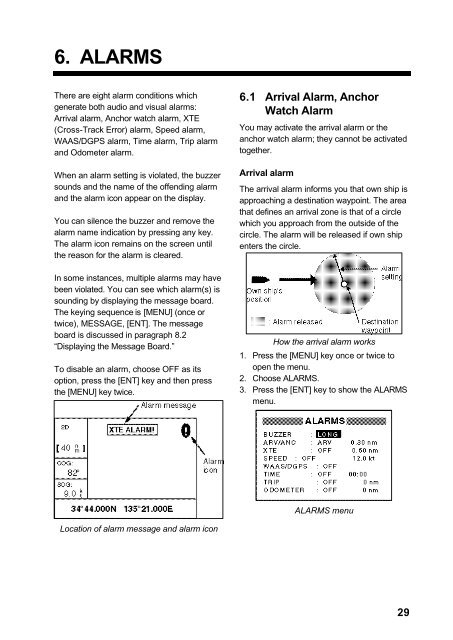GPS-NAVIGATOR GP-32 & GP-37
GPS-NAVIGATOR GP-32 & GP-37
GPS-NAVIGATOR GP-32 & GP-37
You also want an ePaper? Increase the reach of your titles
YUMPU automatically turns print PDFs into web optimized ePapers that Google loves.
6. ALARMSThere are eight alarm conditions whichgenerate both audio and visual alarms:Arrival alarm, Anchor watch alarm, XTE(Cross-Track Error) alarm, Speed alarm,WAAS/D<strong><strong>GP</strong>S</strong> alarm, Time alarm, Trip alarmand Odometer alarm.When an alarm setting is violated, the buzzersounds and the name of the offending alarmand the alarm icon appear on the display.You can silence the buzzer and remove thealarm name indication by pressing any key.The alarm icon remains on the screen untilthe reason for the alarm is cleared.In some instances, multiple alarms may havebeen violated. You can see which alarm(s) issounding by displaying the message board.The keying sequence is [MENU] (once ortwice), MESSAGE, [ENT]. The messageboard is discussed in paragraph 8.2“Displaying the Message Board.”To disable an alarm, choose OFF as itsoption, press the [ENT] key and then pressthe [MENU] key twice.6.1 Arrival Alarm, AnchorWatch AlarmYou may activate the arrival alarm or theanchor watch alarm; they cannot be activatedtogether.Arrival alarmThe arrival alarm informs you that own ship isapproaching a destination waypoint. The areathat defines an arrival zone is that of a circlewhich you approach from the outside of thecircle. The alarm will be released if own shipenters the circle.How the arrival alarm works1. Press the [MENU] key once or twice toopen the menu.2. Choose ALARMS.3. Press the [ENT] key to show the ALARMSmenu.ALARMS menuLocation of alarm message and alarm icon29