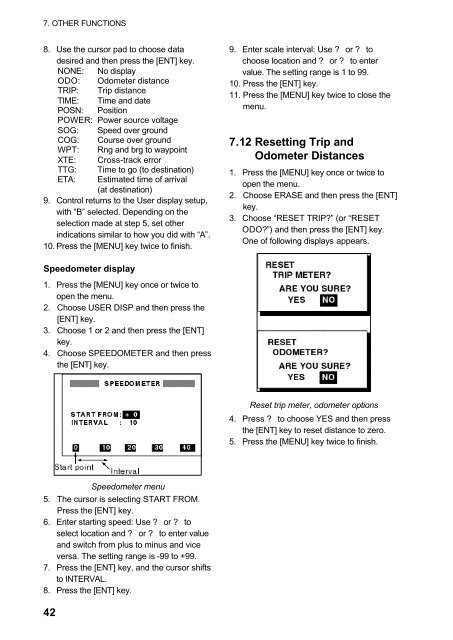GPS-NAVIGATOR GP-32 & GP-37
GPS-NAVIGATOR GP-32 & GP-37
GPS-NAVIGATOR GP-32 & GP-37
You also want an ePaper? Increase the reach of your titles
YUMPU automatically turns print PDFs into web optimized ePapers that Google loves.
7. OTHER FUNCTIONS8. Use the cursor pad to choose datadesired and then press the [ENT] key.NONE: No displayODO: Odometer distanceTRIP: Trip distanceTIME: Time and datePOSN: PositionPOWER: Power source voltageSOG: Speed over groundCOG: Course over groundWPT: Rng and brg to waypointXTE: Cross-track errorTTG: Time to go (to destination)ETA: Estimated time of arrival(at destination)9. Control returns to the User display setup,with “B” selected. Depending on theselection made at step 5, set otherindications similar to how you did with “A”.10. Press the [MENU] key twice to finish.9. Enter scale interval: Use ? or ? tochoose location and ? or ? to entervalue. The setting range is 1 to 99.10. Press the [ENT] key.11. Press the [MENU] key twice to close themenu.7.12 Resetting Trip andOdometer Distances1. Press the [MENU] key once or twice toopen the menu.2. Choose ERASE and then press the [ENT]key.3. Choose “RESET TRIP?” (or “RESETODO?”) and then press the [ENT] key.One of following displays appears.Speedometer display1. Press the [MENU] key once or twice toopen the menu.2. Choose USER DISP and then press the[ENT] key.3. Choose 1 or 2 and then press the [ENT]key.4. Choose SPEEDOMETER and then pressthe [ENT] key.Reset trip meter, odometer options4. Press ? to choose YES and then pressthe [ENT] key to reset distance to zero.5. Press the [MENU] key twice to finish.42Speedometer menu5. The cursor is selecting START FROM.Press the [ENT] key.6. Enter starting speed: Use ? or ? toselect location and ? or ? to enter valueand switch from plus to minus and viceversa. The setting range is -99 to +99.7. Press the [ENT] key, and the cursor shiftsto INTERVAL.8. Press the [ENT] key.