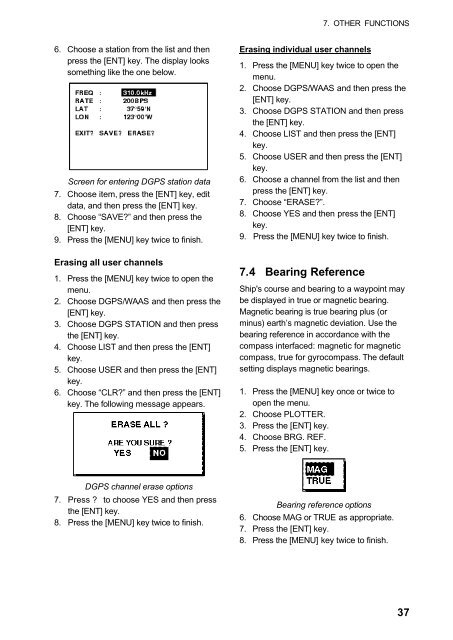GPS-NAVIGATOR GP-32 & GP-37
GPS-NAVIGATOR GP-32 & GP-37
GPS-NAVIGATOR GP-32 & GP-37
Create successful ePaper yourself
Turn your PDF publications into a flip-book with our unique Google optimized e-Paper software.
7. OTHER FUNCTIONS6. Choose a station from the list and thenpress the [ENT] key. The display lookssomething like the one below.Screen for entering D<strong><strong>GP</strong>S</strong> station data7. Choose item, press the [ENT] key, editdata, and then press the [ENT] key.8. Choose “SAVE?” and then press the[ENT] key.9. Press the [MENU] key twice to finish.Erasing all user channels1. Press the [MENU] key twice to open themenu.2. Choose D<strong><strong>GP</strong>S</strong>/WAAS and then press the[ENT] key.3. Choose D<strong><strong>GP</strong>S</strong> STATION and then pressthe [ENT] key.4. Choose LIST and then press the [ENT]key.5. Choose USER and then press the [ENT]key.6. Choose “CLR?” and then press the [ENT]key. The following message appears.Erasing individual user channels1. Press the [MENU] key twice to open themenu.2. Choose D<strong><strong>GP</strong>S</strong>/WAAS and then press the[ENT] key.3. Choose D<strong><strong>GP</strong>S</strong> STATION and then pressthe [ENT] key.4. Choose LIST and then press the [ENT]key.5. Choose USER and then press the [ENT]key.6. Choose a channel from the list and thenpress the [ENT] key.7. Choose “ERASE?”.8. Choose YES and then press the [ENT]key.9. Press the [MENU] key twice to finish.7.4 Bearing ReferenceShip's course and bearing to a waypoint maybe displayed in true or magnetic bearing.Magnetic bearing is true bearing plus (orminus) earth’s magnetic deviation. Use thebearing reference in accordance with thecompass interfaced: magnetic for magneticcompass, true for gyrocompass. The defaultsetting displays magnetic bearings.1. Press the [MENU] key once or twice toopen the menu.2. Choose PLOTTER.3. Press the [ENT] key.4. Choose BRG. REF.5. Press the [ENT] key.D<strong><strong>GP</strong>S</strong> channel erase options7. Press ? to choose YES and then pressthe [ENT] key.8. Press the [MENU] key twice to finish.Bearing reference options6. Choose MAG or TRUE as appropriate.7. Press the [ENT] key.8. Press the [MENU] key twice to finish.<strong>37</strong>