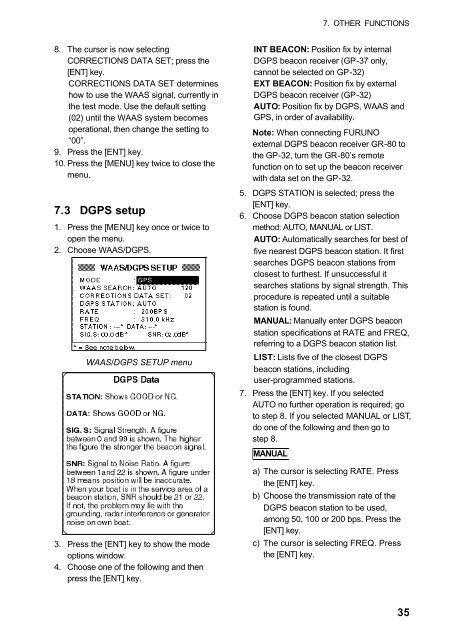GPS-NAVIGATOR GP-32 & GP-37
GPS-NAVIGATOR GP-32 & GP-37
GPS-NAVIGATOR GP-32 & GP-37
Create successful ePaper yourself
Turn your PDF publications into a flip-book with our unique Google optimized e-Paper software.
7. OTHER FUNCTIONS8. The cursor is now selectingCORRECTIONS DATA SET; press the[ENT] key.CORRECTIONS DATA SET determineshow to use the WAAS signal, currently inthe test mode. Use the default setting(02) until the WAAS system becomesoperational, then change the setting to“00”.9. Press the [ENT] key.10. Press the [MENU] key twice to close themenu.7.3 D<strong><strong>GP</strong>S</strong> setup1. Press the [MENU] key once or twice toopen the menu.2. Choose WAAS/D<strong><strong>GP</strong>S</strong>.WAAS/D<strong><strong>GP</strong>S</strong> SETUP menuINT BEACON: Position fix by internalD<strong><strong>GP</strong>S</strong> beacon receiver (<strong>GP</strong>-<strong>37</strong> only,cannot be selected on <strong>GP</strong>-<strong>32</strong>)EXT BEACON: Position fix by externalD<strong><strong>GP</strong>S</strong> beacon receiver (<strong>GP</strong>-<strong>32</strong>)AUTO: Position fix by D<strong><strong>GP</strong>S</strong>, WAAS and<strong><strong>GP</strong>S</strong>, in order of availability.Note: When connecting FURUNOexternal D<strong><strong>GP</strong>S</strong> beacon receiver GR-80 tothe <strong>GP</strong>-<strong>32</strong>, turn the GR-80’s remotefunction on to set up the beacon receiverwith data set on the <strong>GP</strong>-<strong>32</strong>.5. D<strong><strong>GP</strong>S</strong> STATION is selected; press the[ENT] key.6. Choose D<strong><strong>GP</strong>S</strong> beacon station selectionmethod: AUTO, MANUAL or LIST.AUTO: Automatically searches for best offive nearest D<strong><strong>GP</strong>S</strong> beacon station. It firstsearches D<strong><strong>GP</strong>S</strong> beacon stations fromclosest to furthest. If unsuccessful itsearches stations by signal strength. Thisprocedure is repeated until a suitablestation is found.MANUAL: Manually enter D<strong><strong>GP</strong>S</strong> beaconstation specifications at RATE and FREQ,referring to a D<strong><strong>GP</strong>S</strong> beacon station list.LIST: Lists five of the closest D<strong><strong>GP</strong>S</strong>beacon stations, includinguser-programmed stations.7. Press the [ENT] key. If you selectedAUTO no further operation is required; goto step 8. If you selected MANUAL or LIST,do one of the following and then go tostep 8.MANUAL3. Press the [ENT] key to show the modeoptions window.4. Choose one of the following and thenpress the [ENT] key.a) The cursor is selecting RATE. Pressthe [ENT] key.b) Choose the transmission rate of theD<strong><strong>GP</strong>S</strong> beacon station to be used,among 50, 100 or 200 bps. Press the[ENT] key.c) The cursor is selecting FREQ. Pressthe [ENT] key.35