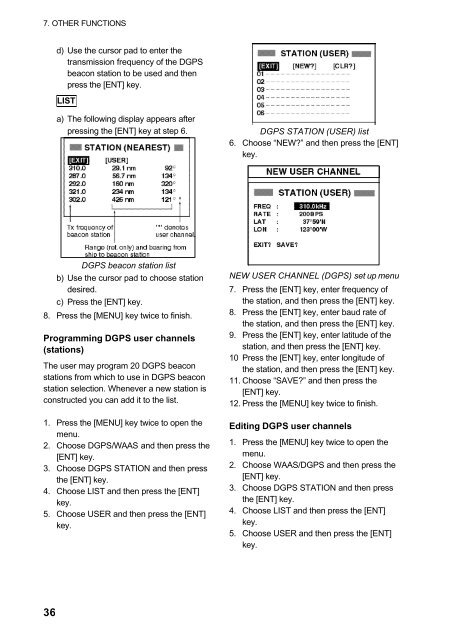GPS-NAVIGATOR GP-32 & GP-37
GPS-NAVIGATOR GP-32 & GP-37
GPS-NAVIGATOR GP-32 & GP-37
You also want an ePaper? Increase the reach of your titles
YUMPU automatically turns print PDFs into web optimized ePapers that Google loves.
7. OTHER FUNCTIONSd) Use the cursor pad to enter thetransmission frequency of the D<strong><strong>GP</strong>S</strong>beacon station to be used and thenpress the [ENT] key.LISTa) The following display appears afterpressing the [ENT] key at step 6.D<strong><strong>GP</strong>S</strong> STATION (USER) list6. Choose “NEW?” and then press the [ENT]key.D<strong><strong>GP</strong>S</strong> beacon station listb) Use the cursor pad to choose stationdesired.c) Press the [ENT] key.8. Press the [MENU] key twice to finish.Programming D<strong><strong>GP</strong>S</strong> user channels(stations)The user may program 20 D<strong><strong>GP</strong>S</strong> beaconstations from which to use in D<strong><strong>GP</strong>S</strong> beaconstation selection. Whenever a new station isconstructed you can add it to the list.1. Press the [MENU] key twice to open themenu.2. Choose D<strong><strong>GP</strong>S</strong>/WAAS and then press the[ENT] key.3. Choose D<strong><strong>GP</strong>S</strong> STATION and then pressthe [ENT] key.4. Choose LIST and then press the [ENT]key.5. Choose USER and then press the [ENT]key.NEW USER CHANNEL (D<strong><strong>GP</strong>S</strong>) set up menu7. Press the [ENT] key, enter frequency ofthe station, and then press the [ENT] key.8. Press the [ENT] key, enter baud rate ofthe station, and then press the [ENT] key.9. Press the [ENT] key, enter latitude of thestation, and then press the [ENT] key.10 Press the [ENT] key, enter longitude ofthe station, and then press the [ENT] key.11. Choose “SAVE?” and then press the[ENT] key.12. Press the [MENU] key twice to finish.Editing D<strong><strong>GP</strong>S</strong> user channels1. Press the [MENU] key twice to open themenu.2. Choose WAAS/D<strong><strong>GP</strong>S</strong> and then press the[ENT] key.3. Choose D<strong><strong>GP</strong>S</strong> STATION and then pressthe [ENT] key.4. Choose LIST and then press the [ENT]key.5. Choose USER and then press the [ENT]key.36