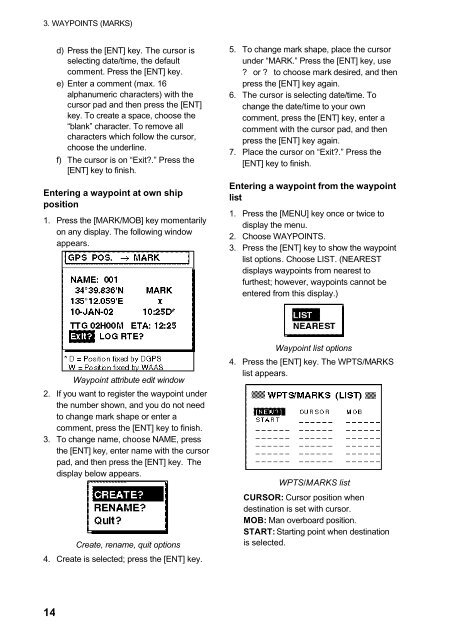GPS-NAVIGATOR GP-32 & GP-37
GPS-NAVIGATOR GP-32 & GP-37
GPS-NAVIGATOR GP-32 & GP-37
Create successful ePaper yourself
Turn your PDF publications into a flip-book with our unique Google optimized e-Paper software.
3. WAYPOINTS (MARKS)d) Press the [ENT] key. The cursor isselecting date/time, the defaultcomment. Press the [ENT] key.e) Enter a comment (max. 16alphanumeric characters) with thecursor pad and then press the [ENT]key. To create a space, choose the“blank” character. To remove allcharacters which follow the cursor,choose the underline.f) The cursor is on “Exit?.” Press the[ENT] key to finish.Entering a waypoint at own shipposition1. Press the [MARK/MOB] key momentarilyon any display. The following windowappears.5. To change mark shape, place the cursorunder “MARK.” Press the [ENT] key, use? or ? to choose mark desired, and thenpress the [ENT] key again.6. The cursor is selecting date/time. Tochange the date/time to your owncomment, press the [ENT] key, enter acomment with the cursor pad, and thenpress the [ENT] key again.7. Place the cursor on “Exit?.” Press the[ENT] key to finish.Entering a waypoint from the waypointlist1. Press the [MENU] key once or twice todisplay the menu.2. Choose WAYPOINTS.3. Press the [ENT] key to show the waypointlist options. Choose LIST. (NEARESTdisplays waypoints from nearest tofurthest; however, waypoints cannot beentered from this display.)Waypoint attribute edit window2. If you want to register the waypoint underthe number shown, and you do not needto change mark shape or enter acomment, press the [ENT] key to finish.3. To change name, choose NAME, pressthe [ENT] key, enter name with the cursorpad, and then press the [ENT] key. Thedisplay below appears.Create, rename, quit options4. Create is selected; press the [ENT] key.Waypoint list options4. Press the [ENT] key. The WPTS/MARKSlist appears.WPTS/MARKS listCURSOR: Cursor position whendestination is set with cursor.MOB: Man overboard position.START: Starting point when destinationis selected.14