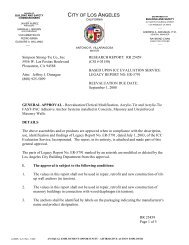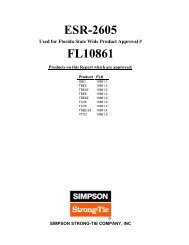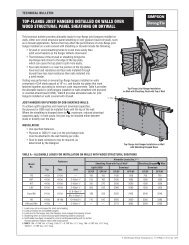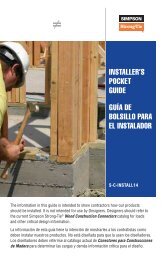Flier: DeckTools User Guide (F-DTUSERGD12) - Simpson Strong-Tie
Flier: DeckTools User Guide (F-DTUSERGD12) - Simpson Strong-Tie
Flier: DeckTools User Guide (F-DTUSERGD12) - Simpson Strong-Tie
- No tags were found...
You also want an ePaper? Increase the reach of your titles
YUMPU automatically turns print PDFs into web optimized ePapers that Google loves.
2<strong>DeckTools</strong> ®<strong>User</strong> <strong>Guide</strong>12Use Visible Layers SelectionsWith this option checked, each selected design view will only print with the visible layers thatare enabled in the Visible Layers toolbar or View menu. For example, if the Use Visible LayersSelections print option is enabled and the Decking visible layer is unchecked, then the decking willnot be shown in any printed output. Choosing this option has no effect on the appearance of thePlan View Structure or Footing Triangulation View printouts.Show Scale LegendChecking this option will include a visual scale bar on the printed output. The scale bar representsdistances in feet.Show Grid LinesChecking this option will include a visible grid on the printed output. Each block on the printed gridrepresents one square foot.Set ScaleThis control allows you to choose the scale used for the printed output. When “Scale to Fit Page” isset, then the content as shown in the appropriate Design View will be scaled so that same view willfit on the chosen page size. When you choose one of the specific scale sizes, ranging from 1 ⁄8"=1' to1"=1', then the content of the appropriate Design View will be scaled on the printed output exactly asindicated. Depending on the combination of selected scale and chosen page size, the Design Viewcontent may appear very small on the printed page or it may exceed the page size and be cropped.In the latter case, the cropped portions will not print on additional pages.Tip: when printed at 1 ⁄4"=1' scale with dimensions turned on, a design with an overall width of 30'would generally fit on a Letter-sized sheet of paper printed in Landscape mode.Include Connector DetailsWith this option checked, a packet describing the various <strong>Simpson</strong> <strong>Strong</strong>-<strong>Tie</strong> ® connectors andfasteners utilized within <strong>DeckTools</strong> will be included with the printed output.Use Title Block:F-<strong>DTUSERGD12</strong> ©2012 <strong>Simpson</strong> <strong>Strong</strong>-<strong>Tie</strong> Company Inc.The Title Block option will print information about the drawing on the lower left corner of eachpage, including the company name, customer name, design view name, drawing scale used duringprinting, and current date. Choosing this option will also print a border around the edge of eachpage. The appearance and layout of the Title Block template are not customizable.To print pages using the Title Block, check the Use Title Block box on the Print Dialog. Whentoggled on, the Title Block will print for all specified pages except for Connector Details.