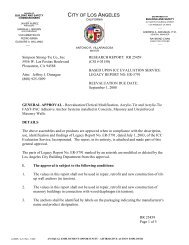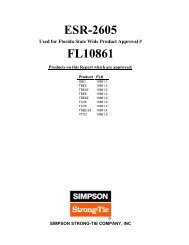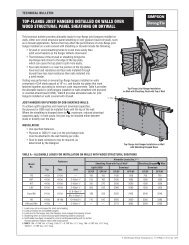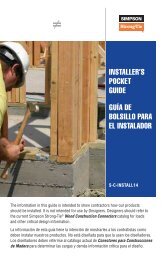Flier: DeckTools User Guide (F-DTUSERGD12) - Simpson Strong-Tie
Flier: DeckTools User Guide (F-DTUSERGD12) - Simpson Strong-Tie
Flier: DeckTools User Guide (F-DTUSERGD12) - Simpson Strong-Tie
- No tags were found...
You also want an ePaper? Increase the reach of your titles
YUMPU automatically turns print PDFs into web optimized ePapers that Google loves.
6<strong>DeckTools</strong> ®<strong>User</strong> <strong>Guide</strong>61Sharing Libraries with SuppliersYou can e-mail an exported Materials Library Excel spreadsheet to a supplier to get pricinginformation.To share a library:1. In the Materials Library, uncheck unwanted or unused items to customize the library for theretailer. This could greatly reduce the number of items that need pricing.2. Export your library to an Excel spreadsheet by selecting Materials > Export Library to Excel.• You can create as many custom library spreadsheets as you need when working withdifferent suppliers.3. E-mail the spreadsheet to your supplier, then have them fill in the pricing information ande-mail the spreadsheet back.4. Import the supplier’s prices from the spreadsheet by selecting Materials > Import PricesFrom Excel.• Suppliers that have <strong>DeckTools</strong> can simply export their own library and e-mail the Excelspreadsheet to all their builder customers that have <strong>DeckTools</strong>.Import and Export Pricing to a POS System<strong>User</strong>s can synchronize the <strong>DeckTools</strong> Materials Library pricing with industry-leading POS (point-ofsaleand yard management) solutions. You can synchronize library pricing with these managementsystems with one click and/or send a Bill of Materials report for a <strong>DeckTools</strong> design direct to thePOS for processing. Check the Customer Support Forum for the latest information (see CustomerSupport Forum, page 67).PrismF-<strong>DTUSERGD12</strong> ©2012 <strong>Simpson</strong> <strong>Strong</strong>-<strong>Tie</strong> Company Inc.To set up Prism:1. Go to the Settings Tab in the Info Tabs.2. Go to Reports and set the value for the POS Configuration to “Prism: C:\POS”.3. When <strong>DeckTools</strong> launches it will check for updated pricing data and will update the pricingautomatically.• You can also manually select Import Prices from POS in the Materials menu to manuallyupdate pricing.