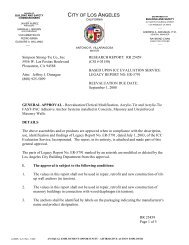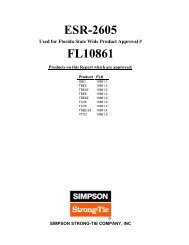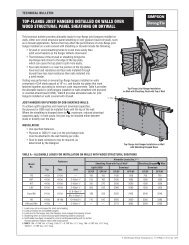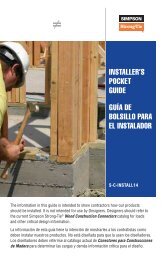Flier: DeckTools User Guide (F-DTUSERGD12) - Simpson Strong-Tie
Flier: DeckTools User Guide (F-DTUSERGD12) - Simpson Strong-Tie
Flier: DeckTools User Guide (F-DTUSERGD12) - Simpson Strong-Tie
- No tags were found...
You also want an ePaper? Increase the reach of your titles
YUMPU automatically turns print PDFs into web optimized ePapers that Google loves.
6<strong>DeckTools</strong> ®<strong>User</strong> <strong>Guide</strong>64Search FieldThe Materials library contains search fields for each corresponding column. With so manyproducts listed in the library, this feature enables users to narrow down the list to find itemswith ease. The search field can be collapsed or expanded like any other group. The Links columncannot be searched on but will contain the number of rows returned by the search.To search for products in the Materials Library:1. Type a string of at least two characters into a search field, such as the one under the Namecolumn heading, and hit Enter. All rows whose Name contents contain the search string will bedisplayed. If the Category contains the search string, all rows in the Category will be displayed.If the Brand contains the search string, all rows for that Brand will be displayed.2. Entering a search string in a field will automatically clear out all other search fields.3. Delete the contents of the search field and hit Enter to display all records again.Note: We hold onlineclasses each monththat cover topics, suchas using the MaterialsLibrary, and there areself-paced training videosonline as well (look forthe “pinned” items inthe Customer SupportForum—see page 67for details).F-<strong>DTUSERGD12</strong> ©2012 <strong>Simpson</strong> <strong>Strong</strong>-<strong>Tie</strong> Company Inc.