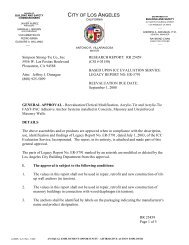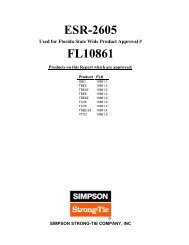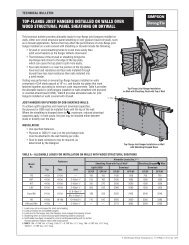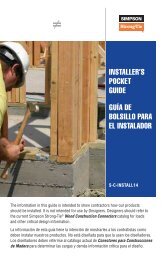Flier: DeckTools User Guide (F-DTUSERGD12) - Simpson Strong-Tie
Flier: DeckTools User Guide (F-DTUSERGD12) - Simpson Strong-Tie
Flier: DeckTools User Guide (F-DTUSERGD12) - Simpson Strong-Tie
- No tags were found...
You also want an ePaper? Increase the reach of your titles
YUMPU automatically turns print PDFs into web optimized ePapers that Google loves.
7<strong>DeckTools</strong> ®<strong>User</strong> <strong>Guide</strong>65DEK DrainThe DEK Drain feature of <strong>DeckTools</strong> enables you to design a water diversion system with a fewsimple steps and automatically estimates the parts/materials required. DEK Drain sizes the panelsfor you based on the layout you create in <strong>DeckTools</strong>.A water diversion system can enable you to use the space beneath your deck.To design a water diversion system:1. Select a deck level.2. Select Design Tool > Add Water Diversion > DEK Drain > Draw Coverage Area - Single Panelor > Draw Coverage Area - Double Panel.3. Draw out a main coverage area in the same manner you would draw a deck or a wall.4. If you have a bay or bump-out feature in your deck shape, repeat the process when drawingthe water diversion system but this time select Design Tool > Add Water Diversion > DEKDrain > Draw Scupper Area - Single Panel or > Draw Scupper Area - Double Panel. Drawinga scupper area looks the same as drawing the coverage area.Note: There is a light blue shaded area for each coverage or scupper area you draw. This area“sticks” to the deck as you move it and is there to help you realize if you accidentally overlapany area.F-<strong>DTUSERGD12</strong> ©2012 <strong>Simpson</strong> <strong>Strong</strong>-<strong>Tie</strong> Company Inc.5. Select one or more segmentson the DEK Drain area(s)you’ve drawn.6. Use the DEK Drain submenuto assign flashing alongthe house, a bib/drain overthe beam or rim, or the rimboard flashing, each with aclick of a color-coded button.The segments then matchthe colors on the DEK Drainsubmenu items so you caneasily review or change what isassigned to each segment.Note: The DEK Drain menu changes depending on what you have selected and gives you tipsdescribing what to do next.