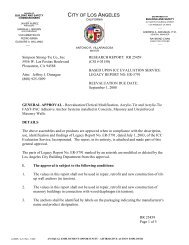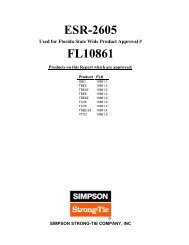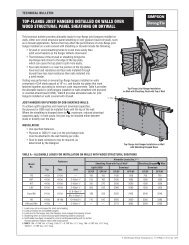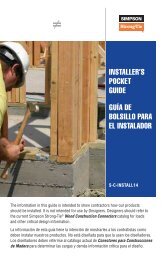Flier: DeckTools User Guide (F-DTUSERGD12) - Simpson Strong-Tie
Flier: DeckTools User Guide (F-DTUSERGD12) - Simpson Strong-Tie
Flier: DeckTools User Guide (F-DTUSERGD12) - Simpson Strong-Tie
- No tags were found...
Create successful ePaper yourself
Turn your PDF publications into a flip-book with our unique Google optimized e-Paper software.
2<strong>DeckTools</strong> ®<strong>User</strong> <strong>Guide</strong>24Staircase RailingsThe stairs are automatically generated with railings on both sides. Remove one or both sidesof the railings on the stairs by selecting Details > Stairs > Side A (or > Side B) > Toggle StairRailing to turn the railing on or off. When facing the stairs from the bottom step, Side A is leftand Side B is right.You can apply any railing style to staircases but note that some styles require customization tomatch the stringer angle. For railing styles tailored to staircases, choose from Details > Railings> Select Railing Styles > From <strong>DeckTools</strong> > For Stairs or create your own custom style (seeRailing Designer, page 37).Add Railings to Deck LevelsAdd or remove default railings for an entire deck design by having nothing selected or add orremove default railings for a single deck level by having only that deck level selected.To add railings to an entire design:1. With nothing in the design selected, go to Design Tools > Selected Segments > Add orRemove Railings. This will apply the default railing to all deck levels.2. To change the railing style, go to Details > Railings > Select Railing Style, then select a stylefrom the list. The style you have just chosen will now be your default railing style.Note: Segments that are flush against a wall or those with stairs attached will not have railingsapplied automatically. Select segments individually to apply railings to those segments.F-<strong>DTUSERGD12</strong> ©2012 <strong>Simpson</strong> <strong>Strong</strong>-<strong>Tie</strong> Company Inc.