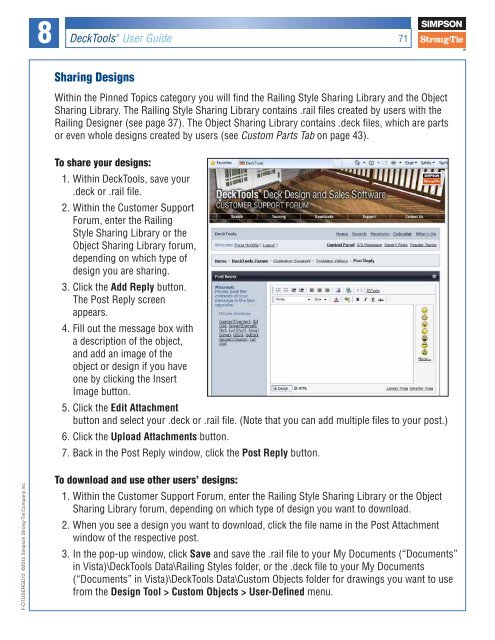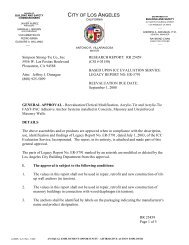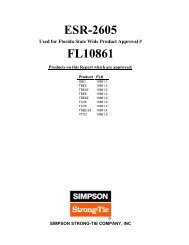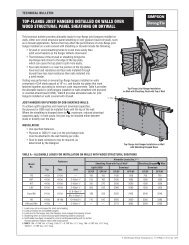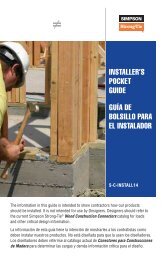Flier: DeckTools User Guide (F-DTUSERGD12) - Simpson Strong-Tie
Flier: DeckTools User Guide (F-DTUSERGD12) - Simpson Strong-Tie
Flier: DeckTools User Guide (F-DTUSERGD12) - Simpson Strong-Tie
- No tags were found...
Create successful ePaper yourself
Turn your PDF publications into a flip-book with our unique Google optimized e-Paper software.
8<strong>DeckTools</strong> ®<strong>User</strong> <strong>Guide</strong>71Sharing DesignsWithin the Pinned Topics category you will find the Railing Style Sharing Library and the ObjectSharing Library. The Railing Style Sharing Library contains .rail files created by users with theRailing Designer (see page 37). The Object Sharing Library contains .deck files, which are partsor even whole designs created by users (see Custom Parts Tab on page 43).To share your designs:1. Within <strong>DeckTools</strong>, save your.deck or .rail file.2. Within the Customer SupportForum, enter the RailingStyle Sharing Library or theObject Sharing Library forum,depending on which type ofdesign you are sharing.3. Click the Add Reply button.The Post Reply screenappears.4. Fill out the message box witha description of the object,and add an image of theobject or design if you haveone by clicking the InsertImage button.5. Click the Edit Attachmentbutton and select your .deck or .rail file. (Note that you can add multiple files to your post.)6. Click the Upload Attachments button.7. Back in the Post Reply window, click the Post Reply button.F-<strong>DTUSERGD12</strong> ©2012 <strong>Simpson</strong> <strong>Strong</strong>-<strong>Tie</strong> Company Inc.To download and use other users’ designs:1. Within the Customer Support Forum, enter the Railing Style Sharing Library or the ObjectSharing Library forum, depending on which type of design you want to download.2. When you see a design you want to download, click the file name in the Post Attachmentwindow of the respective post.3. In the pop-up window, click Save and save the .rail file to your My Documents (“Documents”in Vista)\<strong>DeckTools</strong> Data\Railing Styles folder, or the .deck file to your My Documents(“Documents” in Vista)\<strong>DeckTools</strong> Data\Custom Objects folder for drawings you want to usefrom the Design Tool > Custom Objects > <strong>User</strong>-Defined menu.