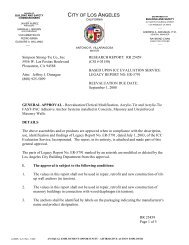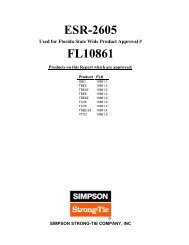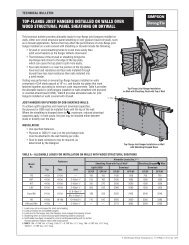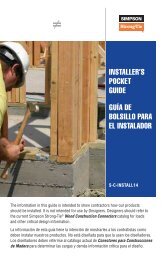Flier: DeckTools User Guide (F-DTUSERGD12) - Simpson Strong-Tie
Flier: DeckTools User Guide (F-DTUSERGD12) - Simpson Strong-Tie
Flier: DeckTools User Guide (F-DTUSERGD12) - Simpson Strong-Tie
- No tags were found...
You also want an ePaper? Increase the reach of your titles
YUMPU automatically turns print PDFs into web optimized ePapers that Google loves.
4<strong>DeckTools</strong> ®<strong>User</strong> <strong>Guide</strong>46CompanyEnter your representative, company name, slogan, address, phone number, fax number, e-mailaddress and Website address. This information will appear on reports such as proposals,estimates or bills of materials. You can also enter or edit this information via the Setup Assistant.Note: This information is already filled in if you used the Setup Assistant. See The SetupAssistant on page 5 for more information.ReportsEnter the Invoice Payment Terms, the Duration Days for an Invoice and (if applicable) the SalesTax Rate and POS Configuration fields. The Sales Tax Rate should be set to 0.00% for locationsthat do not charge tax on the entire project quote. The values in these fields are used to generateestimates and invoice reports. See Reports on page 53 and Import and Export Pricing to a POSSystem on page 61 for more information.Estimating LaborBesides entering base prices for labor for square or linearfoot (depending on the part—deck, railing, etc.), you can alsoenter percentage factors in order to adjust the price for specificmaterials. For example, you might enter (in the Deck SquareFoot field) a base labor price (per square foot) for installing apreservative-treated deck. But if you then use Ipé in the design,the deck estimate is updated by applying the Ipé labor factor(the percentage you enter in the Ipé Labor Factor field) to thebase price.• For important information about setting Estimating Laborgroup fields, see Quote Methods on page 49.F-<strong>DTUSERGD12</strong> ©2012 <strong>Simpson</strong> <strong>Strong</strong>-<strong>Tie</strong> Company Inc.Note: The Category Markup percentages entered in theEstimating Materials group are applied to the respectivenumbers entered in both Estimating Labor and EstimatingMaterials settings.