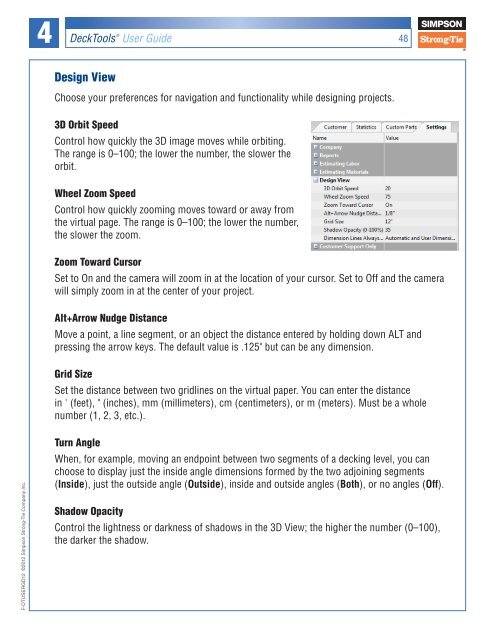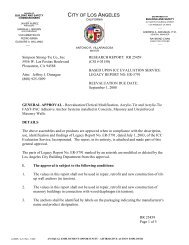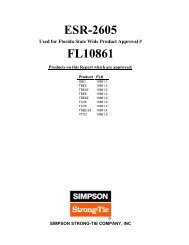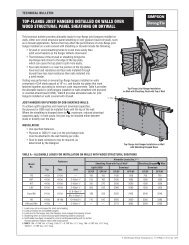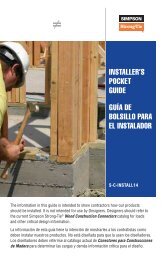Flier: DeckTools User Guide (F-DTUSERGD12) - Simpson Strong-Tie
Flier: DeckTools User Guide (F-DTUSERGD12) - Simpson Strong-Tie
Flier: DeckTools User Guide (F-DTUSERGD12) - Simpson Strong-Tie
- No tags were found...
Create successful ePaper yourself
Turn your PDF publications into a flip-book with our unique Google optimized e-Paper software.
4<strong>DeckTools</strong> ®<strong>User</strong> <strong>Guide</strong>48Design ViewChoose your preferences for navigation and functionality while designing projects.3D Orbit SpeedControl how quickly the 3D image moves while orbiting.The range is 0–100; the lower the number, the slower theorbit.Wheel Zoom SpeedControl how quickly zooming moves toward or away fromthe virtual page. The range is 0–100; the lower the number,the slower the zoom.Zoom Toward CursorSet to On and the camera will zoom in at the location of your cursor. Set to Off and the camerawill simply zoom in at the center of your project.Alt+Arrow Nudge DistanceMove a point, a line segment, or an object the distance entered by holding down ALT andpressing the arrow keys. The default value is .125" but can be any dimension.Grid SizeSet the distance between two gridlines on the virtual paper. You can enter the distancein ' (feet), " (inches), mm (millimeters), cm (centimeters), or m (meters). Must be a wholenumber (1, 2, 3, etc.).F-<strong>DTUSERGD12</strong> ©2012 <strong>Simpson</strong> <strong>Strong</strong>-<strong>Tie</strong> Company Inc.Turn AngleWhen, for example, moving an endpoint between two segments of a decking level, you canchoose to display just the inside angle dimensions formed by the two adjoining segments(Inside), just the outside angle (Outside), inside and outside angles (Both), or no angles (Off).Shadow OpacityControl the lightness or darkness of shadows in the 3D View; the higher the number (0–100),the darker the shadow.