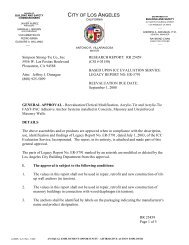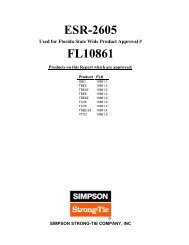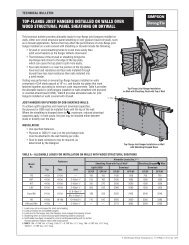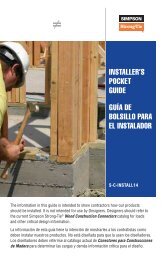Flier: DeckTools User Guide (F-DTUSERGD12) - Simpson Strong-Tie
Flier: DeckTools User Guide (F-DTUSERGD12) - Simpson Strong-Tie
Flier: DeckTools User Guide (F-DTUSERGD12) - Simpson Strong-Tie
- No tags were found...
Create successful ePaper yourself
Turn your PDF publications into a flip-book with our unique Google optimized e-Paper software.
4<strong>DeckTools</strong> ®<strong>User</strong> <strong>Guide</strong>50Unit-BasedRetail-Based, Combined MethodIn this method, you factor in your prices for materials, laborand the retail markup for both when entering in the materialsestimates.To set up this quote method:1. Set the Materials Estimating Technique to Unit-Based (bymeasured unit).2. Enter the combined retail price in the appropriate EstimatingMaterial fields: Deck Square Foot, Railing Linear Square Foot,etc.• For example, when entering the price for a railing, if youcharge $10/sq. ft. for labor and $10/sq. ft. for materialsplus a 50% markup for a residential job, you would enter$30 {($10 for labor + $5 markup) + ($10 for materials + $5markup)} in the Railing Square Foot field under EstimatingMaterials.3. Set the corresponding Estimating Labor fields to $0 (becauseyou have accounted for the labor costs in the Estimating Materials fields in step 2).4. Set the Residential Category Markup in Estimating Materials to 0%.Note: When entering a markup percentage, you must include the percentage symbol.Cost-Based, Combined MethodF-<strong>DTUSERGD12</strong> ©2012 <strong>Simpson</strong> <strong>Strong</strong>-<strong>Tie</strong> Company Inc.The steps for a cost-based, combined approach are the same as the above steps for the retailbased,combined method except only the labor and material cost estimates are included in theEstimating Material fields while the Residential Category Markup (in the Estimating Materialsgroup) is entered as percentage (your percentage markup over cost).To set up this quote method:1. Set the Materials Estimating Technique to Unit-Based (by measured unit).2. Enter the combined cost price (with no retail markup) in the appropriate Estimating Materialfields: Deck Square Foot, Railing Linear Square Foot, etc.3. Set the corresponding Estimating Labor fields to $0 (because you have accounted for thelabor costs in the Estimating Materials fields in step 2).