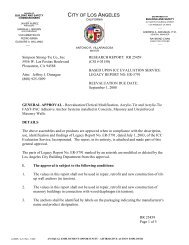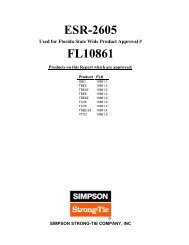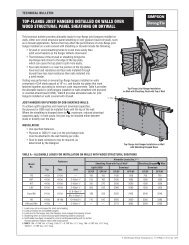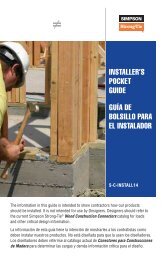Flier: DeckTools User Guide (F-DTUSERGD12) - Simpson Strong-Tie
Flier: DeckTools User Guide (F-DTUSERGD12) - Simpson Strong-Tie
Flier: DeckTools User Guide (F-DTUSERGD12) - Simpson Strong-Tie
- No tags were found...
You also want an ePaper? Increase the reach of your titles
YUMPU automatically turns print PDFs into web optimized ePapers that Google loves.
3<strong>DeckTools</strong> ®<strong>User</strong> <strong>Guide</strong>36Joists and BeamsSelect Details > Joists or > Beams to adjust the spacing between the joists or beams, amountof cantilever for joists to overhang the beams or beams to overhang the posts, the size of thelumber used for joists or beams, and the structural connectors to use. You can also set the angleof the joists and beams, as well choose the option to set the beam angle perpendicular to thejoists, or the joist angle perpendicular to the beams. Beam Style can be set as single members,or as double or triple built-up beams.• If you select an individual beam using the Select/Modify Parts tool, you can change thesize, style, cantilever or structural connectors for just that beam, but not the spacing orheight. The change will apply only to that beam.• If you select an individual joist using the Select/Modify Parts tool, you can change whichstructural connectors are used on that single joist, but none of the other details. The changewill only apply to that joist.Posts and FootingsF-<strong>DTUSERGD12</strong> ©2012 <strong>Simpson</strong> <strong>Strong</strong>-<strong>Tie</strong> Company Inc.Select Details > Posts and Footingsto adjust the spacing betweenposts, enter a forced height forthe post and choose the size ofthe lumber used for posts, footingstyles and structural connectors touse.Design Your Own FootingsYou can also design your ownfootings by selecting Details >Posts and Footings > FootingDetails. This brings up a single postand footing in the Design Views,plus a new Footing Details tab inthe Info Tabs pane where you cancustomize the settings for the newfooting, including the pier. ClickApply Changes To Selected Posts orCancel at the top of the tab to returnto the regular Design View.Depth of the bottom ofthe footing from groundlevelChanging the pier orfooting height or width/diameter below affectsthese values (CF = cubicfeet, CY = cubic yards)Changing this settingto a negative value (toindicate inches belowground) affects theLumber Displacementvalue above