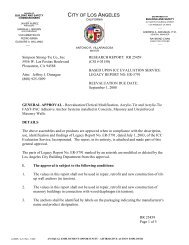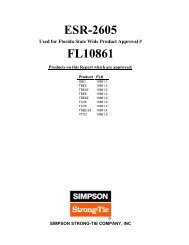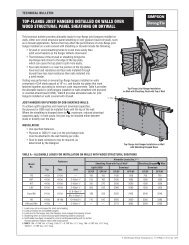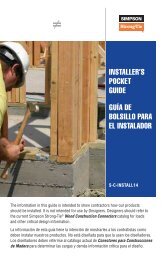Flier: DeckTools User Guide (F-DTUSERGD12) - Simpson Strong-Tie
Flier: DeckTools User Guide (F-DTUSERGD12) - Simpson Strong-Tie
Flier: DeckTools User Guide (F-DTUSERGD12) - Simpson Strong-Tie
- No tags were found...
Create successful ePaper yourself
Turn your PDF publications into a flip-book with our unique Google optimized e-Paper software.
2<strong>DeckTools</strong> ®<strong>User</strong> <strong>Guide</strong>18To add a point, select the segment (with the Select/Modify Shape tool active), place the mousepointer over the spot where you would like to add an endpoint, then press +.Note: If more than one segment is selected when you press +, each segment will have a newendpoint added at its center. If you continue to press +, all selected segments will continueto be split. Those segments can then be maneuvered to approximate a curved wall. SeeCustomer Support Forum (page 67) for more information.To remove a point, select it and press DELETE. This will merge the two segments on either sideof the point into one segment.Wall DetailsYour new wall is drawn with defaults for the finish, height and thickness. You can edit eachof these properties in the Details > Wall menu. To create a two-tier wall that shows differentfinishes between the foundation and the main floor(s), see Customize the Wall on page 30.Add a Deck LevelDrawing a deck level is very similar to drawing awall in the previous section. To fine-tune the designof your deck level, see Customize Deck Levels onpage 31.To draw a new deck level:1. From the Main Toolbar, select Design Tool >Add Deck Level > Draw Custom Deck Level.F-<strong>DTUSERGD12</strong> ©2012 <strong>Simpson</strong> <strong>Strong</strong>-<strong>Tie</strong> Company Inc.Tip: There are also two helpful shortcuts herefor adding a rectangular or octagonal levelautomatically. When choosing Add Rectangle,you can enter a depth, width, and elevation(top of deck height). For the Add Octagonoption, you choose width and elevation.2. Click a spot in the Top View to create a startpoint for the deck.Note: Walls, Deck Levels and Fence Lines are always drawn in the Top View.3. Continue to click spots to create the deck perimeter.