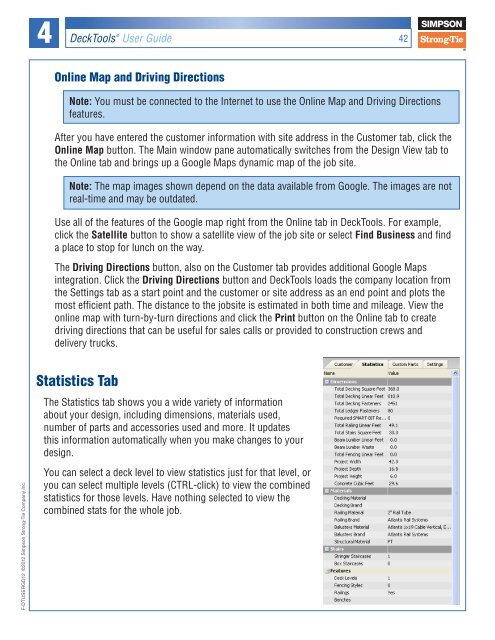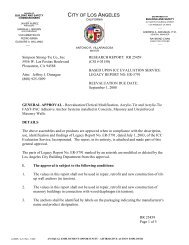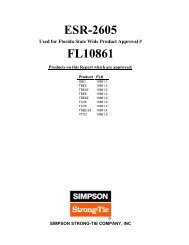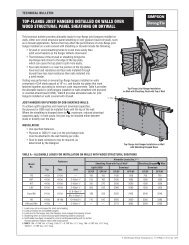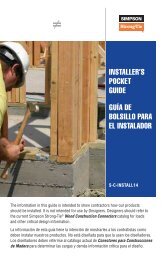Flier: DeckTools User Guide (F-DTUSERGD12) - Simpson Strong-Tie
Flier: DeckTools User Guide (F-DTUSERGD12) - Simpson Strong-Tie
Flier: DeckTools User Guide (F-DTUSERGD12) - Simpson Strong-Tie
- No tags were found...
You also want an ePaper? Increase the reach of your titles
YUMPU automatically turns print PDFs into web optimized ePapers that Google loves.
4<strong>DeckTools</strong> ®<strong>User</strong> <strong>Guide</strong>42Online Map and Driving DirectionsNote: You must be connected to the Internet to use the Online Map and Driving Directionsfeatures.After you have entered the customer information with site address in the Customer tab, click theOnline Map button. The Main window pane automatically switches from the Design View tab tothe Online tab and brings up a Google Maps dynamic map of the job site.Note: The map images shown depend on the data available from Google. The images are notreal-time and may be outdated.Use all of the features of the Google map right from the Online tab in <strong>DeckTools</strong>. For example,click the Satellite button to show a satellite view of the job site or select Find Business and finda place to stop for lunch on the way.The Driving Directions button, also on the Customer tab provides additional Google Mapsintegration. Click the Driving Directions button and <strong>DeckTools</strong> loads the company location fromthe Settings tab as a start point and the customer or site address as an end point and plots themost efficient path. The distance to the jobsite is estimated in both time and mileage. View theonline map with turn-by-turn directions and click the Print button on the Online tab to createdriving directions that can be useful for sales calls or provided to construction crews anddelivery trucks.Statistics TabThe Statistics tab shows you a wide variety of informationabout your design, including dimensions, materials used,number of parts and accessories used and more. It updatesthis information automatically when you make changes to yourdesign.F-<strong>DTUSERGD12</strong> ©2012 <strong>Simpson</strong> <strong>Strong</strong>-<strong>Tie</strong> Company Inc.You can select a deck level to view statistics just for that level, oryou can select multiple levels (CTRL-click) to view the combinedstatistics for those levels. Have nothing selected to view thecombined stats for the whole job.