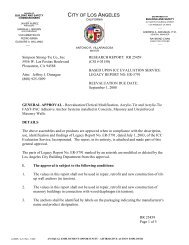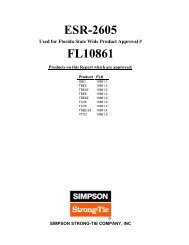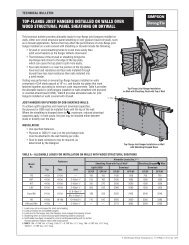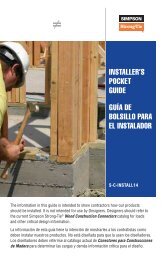Flier: DeckTools User Guide (F-DTUSERGD12) - Simpson Strong-Tie
Flier: DeckTools User Guide (F-DTUSERGD12) - Simpson Strong-Tie
Flier: DeckTools User Guide (F-DTUSERGD12) - Simpson Strong-Tie
- No tags were found...
Create successful ePaper yourself
Turn your PDF publications into a flip-book with our unique Google optimized e-Paper software.
5<strong>DeckTools</strong> ®<strong>User</strong> <strong>Guide</strong>56The full text of the warning is as follows:WARNING: <strong>Simpson</strong> <strong>Strong</strong>-<strong>Tie</strong> ® <strong>DeckTools</strong> ® software does not perform any of theengineering calculations or structural design required for construction. Please consulta licensed engineer, architect or building professional for design assistance and safetyinformation. Failure to do so may result in personal injury and property damage. <strong>Simpson</strong><strong>Strong</strong>-<strong>Tie</strong> is not responsible or liable for any damages resulting from the construction ofyour design or other use of <strong>DeckTools</strong> software.Custom Drawings Template<strong>DeckTools</strong> provides Microsoft Word templates that can be easily customized to include your companylogo and information. One such template is a custom drawing template.<strong>DeckTools</strong> installs two folders on your computer which you should know about:• Master templates should NOT be modified. They are stored in the folder located here:C:\Prorgam Files (“Program Files (x86)” in Vista)\<strong>Simpson</strong> <strong>Strong</strong>-<strong>Tie</strong>\<strong>DeckTools</strong>\ReportTemplates. Do not save over the templates located in this folder.• Templates you customize are saved here: My Documents (“Documents” in Vista)\<strong>DeckTools</strong>Data\Custom Report Templates. <strong>DeckTools</strong> will look in this folder for any customizedtemplates when creating reports. Instructions for saving a customized drawings template arebelow.Note: We offer online classes each month that cover topics such as customizing reporttemplates, as well as self-paced training videos online (look for the calendar and “pinned” itemsin the Customer Support Forum—see page 67 for details).You can create custom drawing templates for any or all the three page sizes provided: letter (8.5" x11"), legal (8.5" x 14"), and tabloid (11" x 17").F-<strong>DTUSERGD12</strong> ©2012 <strong>Simpson</strong> <strong>Strong</strong>-<strong>Tie</strong> Company Inc.To create a custom drawing template:1. Go to C:\Progam Files (“Program Files (x86)” in Vista)\<strong>Simpson</strong> <strong>Strong</strong>-<strong>Tie</strong>\<strong>DeckTools</strong>\ReportTemplates and double-click a template to open it in Microsoft Word.2. Click in an open area of the template to prevent extra pages being added to the template.3. Select Insert > Picture and navigate to your logo image location, then click the Insert button.4. Move the logo to the space provided in the upper-left corner of the template and resize it to fitthat space by dragging only the outside corners of the image box (dragging the center pointswill distort the image).