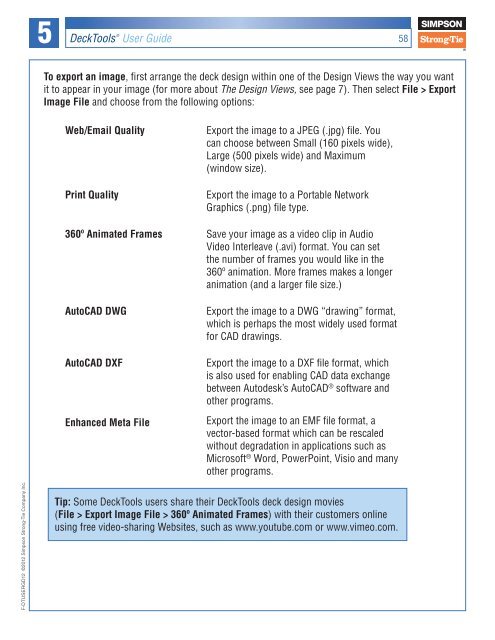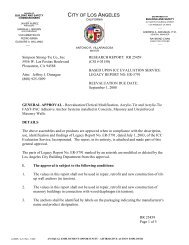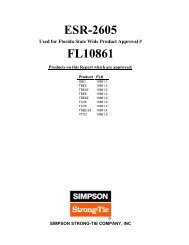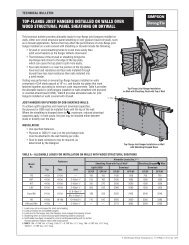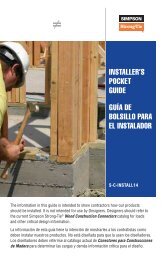Flier: DeckTools User Guide (F-DTUSERGD12) - Simpson Strong-Tie
Flier: DeckTools User Guide (F-DTUSERGD12) - Simpson Strong-Tie
Flier: DeckTools User Guide (F-DTUSERGD12) - Simpson Strong-Tie
- No tags were found...
You also want an ePaper? Increase the reach of your titles
YUMPU automatically turns print PDFs into web optimized ePapers that Google loves.
5<strong>DeckTools</strong> ®<strong>User</strong> <strong>Guide</strong>58To export an image, first arrange the deck design within one of the Design Views the way you wantit to appear in your image (for more about The Design Views, see page 7). Then select File > ExportImage File and choose from the following options:Web/Email QualityPrint QualityExport the image to a JPEG (.jpg) file. Youcan choose between Small (160 pixels wide),Large (500 pixels wide) and Maximum(window size).Export the image to a Portable NetworkGraphics (.png) file type.360º Animated Frames Save your image as a video clip in AudioVideo Interleave (.avi) format. You can setthe number of frames you would like in the360º animation. More frames makes a longeranimation (and a larger file size.)AutoCAD DWGAutoCAD DXFEnhanced Meta FileExport the image to a DWG “drawing” format,which is perhaps the most widely used formatfor CAD drawings.Export the image to a DXF file format, whichis also used for enabling CAD data exchangebetween Autodesk’s AutoCAD ® software andother programs.Export the image to an EMF file format, avector-based format which can be rescaledwithout degradation in applications such asMicrosoft ® Word, PowerPoint, Visio and manyother programs.F-<strong>DTUSERGD12</strong> ©2012 <strong>Simpson</strong> <strong>Strong</strong>-<strong>Tie</strong> Company Inc.Tip: Some <strong>DeckTools</strong> users share their <strong>DeckTools</strong> deck design movies(File > Export Image File > 360º Animated Frames) with their customers onlineusing free video-sharing Websites, such as www.youtube.com or www.vimeo.com.