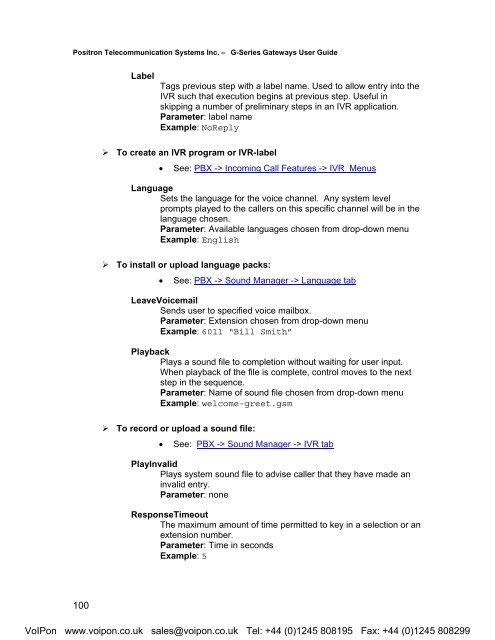Positron G-Series User Manual (PDF)
Positron G-Series User Manual (PDF)
Positron G-Series User Manual (PDF)
You also want an ePaper? Increase the reach of your titles
YUMPU automatically turns print PDFs into web optimized ePapers that Google loves.
<strong>Positron</strong> Telecommunication Systems Inc. – G-<strong>Series</strong> Gateways <strong>User</strong> GuideLabelTags previous step with a label name. Used to allow entry into theIVR such that execution begins at previous step. Useful inskipping a number of preliminary steps in an IVR application.Parameter: label nameExample: NoReply‣ To create an IVR program or IVR-label• See: PBX -> Incoming Call Features -> IVR MenusLanguageSets the language for the voice channel. Any system levelprompts played to the callers on this specific channel will be in thelanguage chosen.Parameter: Available languages chosen from drop-down menuExample: English‣ To install or upload language packs:• See: PBX -> Sound Manager -> Language tabLeaveVoicemailSends user to specified voice mailbox.Parameter: Extension chosen from drop-down menuExample: 6011 “Bill Smith”PlaybackPlays a sound file to completion without waiting for user input.When playback of the file is complete, control moves to the nextstep in the sequence.Parameter: Name of sound file chosen from drop-down menuExample: welcome-greet.gsm‣ To record or upload a sound file:• See: PBX -> Sound Manager -> IVR tabPlayInvalidPlays system sound file to advise caller that they have made aninvalid entry.Parameter: noneResponseTimeoutThe maximum amount of time permitted to key in a selection or anextension number.Parameter: Time in secondsExample: 5100VoIPon www.voipon.co.uk sales@voipon.co.uk Tel: +44 (0)1245 808195 Fax: +44 (0)1245 808299