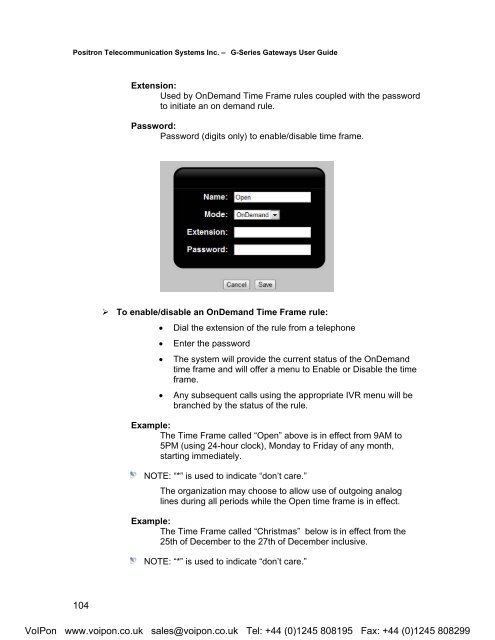Positron G-Series User Manual (PDF)
Positron G-Series User Manual (PDF)
Positron G-Series User Manual (PDF)
You also want an ePaper? Increase the reach of your titles
YUMPU automatically turns print PDFs into web optimized ePapers that Google loves.
<strong>Positron</strong> Telecommunication Systems Inc. – G-<strong>Series</strong> Gateways <strong>User</strong> GuideExtension:Used by OnDemand Time Frame rules coupled with the passwordto initiate an on demand rule.Password:Password (digits only) to enable/disable time frame.‣ To enable/disable an OnDemand Time Frame rule:• Dial the extension of the rule from a telephone• Enter the password• The system will provide the current status of the OnDemandtime frame and will offer a menu to Enable or Disable the timeframe.• Any subsequent calls using the appropriate IVR menu will bebranched by the status of the rule.Example:The Time Frame called “Open” above is in effect from 9AM to5PM (using 24-hour clock), Monday to Friday of any month,starting immediately.NOTE: “*” is used to indicate “don’t care.”The organization may choose to allow use of outgoing analoglines during all periods while the Open time frame is in effect.Example:The Time Frame called “Christmas” below is in effect from the25th of December to the 27th of December inclusive.NOTE: “*” is used to indicate “don’t care.”104VoIPon www.voipon.co.uk sales@voipon.co.uk Tel: +44 (0)1245 808195 Fax: +44 (0)1245 808299