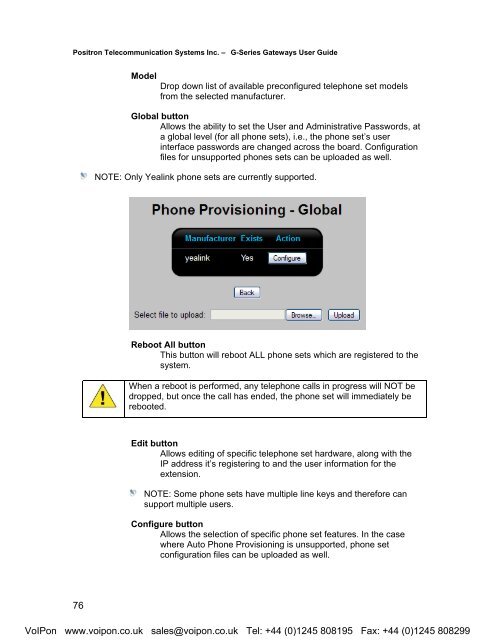Positron G-Series User Manual (PDF)
Positron G-Series User Manual (PDF)
Positron G-Series User Manual (PDF)
Create successful ePaper yourself
Turn your PDF publications into a flip-book with our unique Google optimized e-Paper software.
<strong>Positron</strong> Telecommunication Systems Inc. – G-<strong>Series</strong> Gateways <strong>User</strong> GuideModelDrop down list of available preconfigured telephone set modelsfrom the selected manufacturer.Global buttonAllows the ability to set the <strong>User</strong> and Administrative Passwords, ata global level (for all phone sets), i.e., the phone set’s userinterface passwords are changed across the board. Configurationfiles for unsupported phones sets can be uploaded as well.NOTE: Only Yealink phone sets are currently supported.Reboot All buttonThis button will reboot ALL phone sets which are registered to thesystem.When a reboot is performed, any telephone calls in progress will NOT bedropped, but once the call has ended, the phone set will immediately berebooted.Edit buttonAllows editing of specific telephone set hardware, along with theIP address it’s registering to and the user information for theextension.NOTE: Some phone sets have multiple line keys and therefore cansupport multiple users.Configure buttonAllows the selection of specific phone set features. In the casewhere Auto Phone Provisioning is unsupported, phone setconfiguration files can be uploaded as well.76VoIPon www.voipon.co.uk sales@voipon.co.uk Tel: +44 (0)1245 808195 Fax: +44 (0)1245 808299