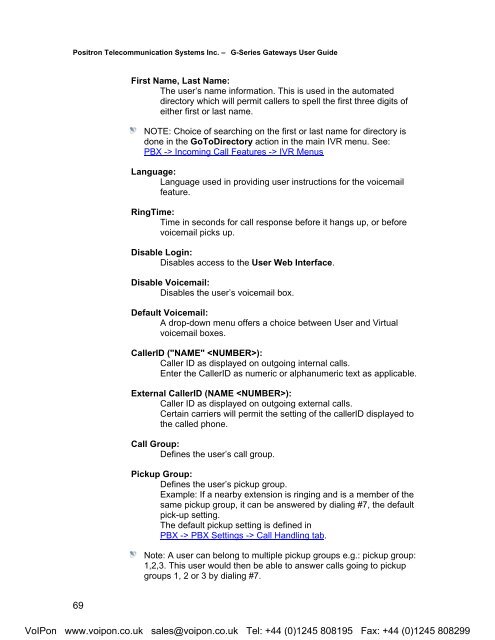Positron G-Series User Manual (PDF)
Positron G-Series User Manual (PDF)
Positron G-Series User Manual (PDF)
Create successful ePaper yourself
Turn your PDF publications into a flip-book with our unique Google optimized e-Paper software.
<strong>Positron</strong> Telecommunication Systems Inc. – G-<strong>Series</strong> Gateways <strong>User</strong> GuideFirst Name, Last Name:The user’s name information. This is used in the automateddirectory which will permit callers to spell the first three digits ofeither first or last name.NOTE: Choice of searching on the first or last name for directory isdone in the GoToDirectory action in the main IVR menu. See:PBX -> Incoming Call Features -> IVR MenusLanguage:Language used in providing user instructions for the voicemailfeature.RingTime:Time in seconds for call response before it hangs up, or beforevoicemail picks up.Disable Login:Disables access to the <strong>User</strong> Web Interface.Disable Voicemail:Disables the user’s voicemail box.Default Voicemail:A drop-down menu offers a choice between <strong>User</strong> and Virtualvoicemail boxes.CallerID ("NAME" ):Caller ID as displayed on outgoing internal calls.Enter the CallerID as numeric or alphanumeric text as applicable.External CallerID (NAME ):Caller ID as displayed on outgoing external calls.Certain carriers will permit the setting of the callerID displayed tothe called phone.Call Group:Defines the user’s call group.Pickup Group:Defines the user’s pickup group.Example: If a nearby extension is ringing and is a member of thesame pickup group, it can be answered by dialing #7, the defaultpick-up setting.The default pickup setting is defined inPBX -> PBX Settings -> Call Handling tab.Note: A user can belong to multiple pickup groups e.g.: pickup group:1,2,3. This user would then be able to answer calls going to pickupgroups 1, 2 or 3 by dialing #7.69VoIPon www.voipon.co.uk sales@voipon.co.uk Tel: +44 (0)1245 808195 Fax: +44 (0)1245 808299