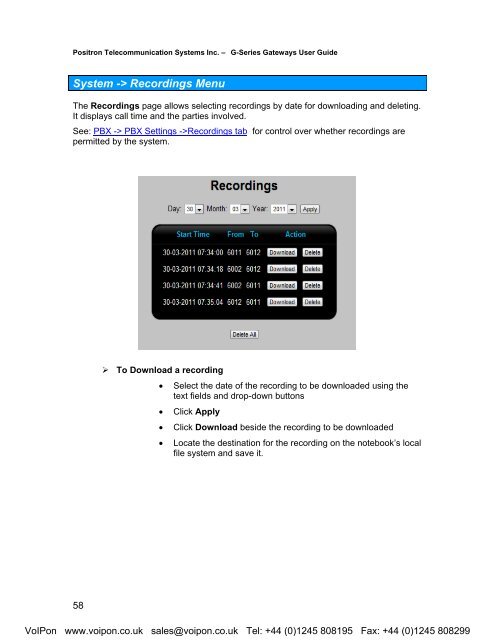Positron G-Series User Manual (PDF)
Positron G-Series User Manual (PDF)
Positron G-Series User Manual (PDF)
You also want an ePaper? Increase the reach of your titles
YUMPU automatically turns print PDFs into web optimized ePapers that Google loves.
<strong>Positron</strong> Telecommunication Systems Inc. – G-<strong>Series</strong> Gateways <strong>User</strong> GuideSystem -> Recordings MenuThe Recordings page allows selecting recordings by date for downloading and deleting.It displays call time and the parties involved.See: PBX -> PBX Settings ->Recordings tab for control over whether recordings arepermitted by the system.‣ To Download a recording• Select the date of the recording to be downloaded using thetext fields and drop-down buttons• Click Apply• Click Download beside the recording to be downloaded• Locate the destination for the recording on the notebook’s localfile system and save it.58VoIPon www.voipon.co.uk sales@voipon.co.uk Tel: +44 (0)1245 808195 Fax: +44 (0)1245 808299