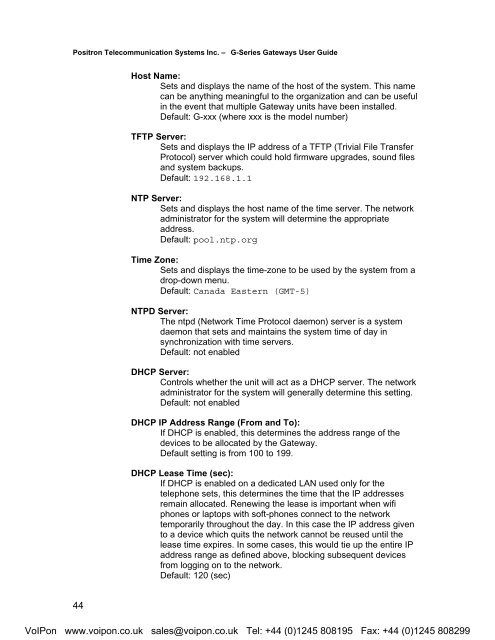Positron G-Series User Manual (PDF)
Positron G-Series User Manual (PDF)
Positron G-Series User Manual (PDF)
Create successful ePaper yourself
Turn your PDF publications into a flip-book with our unique Google optimized e-Paper software.
<strong>Positron</strong> Telecommunication Systems Inc. – G-<strong>Series</strong> Gateways <strong>User</strong> GuideHost Name:Sets and displays the name of the host of the system. This namecan be anything meaningful to the organization and can be usefulin the event that multiple Gateway units have been installed.Default: G-xxx (where xxx is the model number)TFTP Server:Sets and displays the IP address of a TFTP (Trivial File TransferProtocol) server which could hold firmware upgrades, sound filesand system backups.Default: 192.168.1.1NTP Server:Sets and displays the host name of the time server. The networkadministrator for the system will determine the appropriateaddress.Default: pool.ntp.orgTime Zone:Sets and displays the time-zone to be used by the system from adrop-down menu.Default: Canada Eastern (GMT-5)NTPD Server:The ntpd (Network Time Protocol daemon) server is a systemdaemon that sets and maintains the system time of day insynchronization with time servers.Default: not enabledDHCP Server:Controls whether the unit will act as a DHCP server. The networkadministrator for the system will generally determine this setting.Default: not enabledDHCP IP Address Range (From and To):If DHCP is enabled, this determines the address range of thedevices to be allocated by the Gateway.Default setting is from 100 to 199.DHCP Lease Time (sec):If DHCP is enabled on a dedicated LAN used only for thetelephone sets, this determines the time that the IP addressesremain allocated. Renewing the lease is important when wifiphones or laptops with soft-phones connect to the networktemporarily throughout the day. In this case the IP address givento a device which quits the network cannot be reused until thelease time expires. In some cases, this would tie up the entire IPaddress range as defined above, blocking subsequent devicesfrom logging on to the network.Default: 120 (sec)44VoIPon www.voipon.co.uk sales@voipon.co.uk Tel: +44 (0)1245 808195 Fax: +44 (0)1245 808299