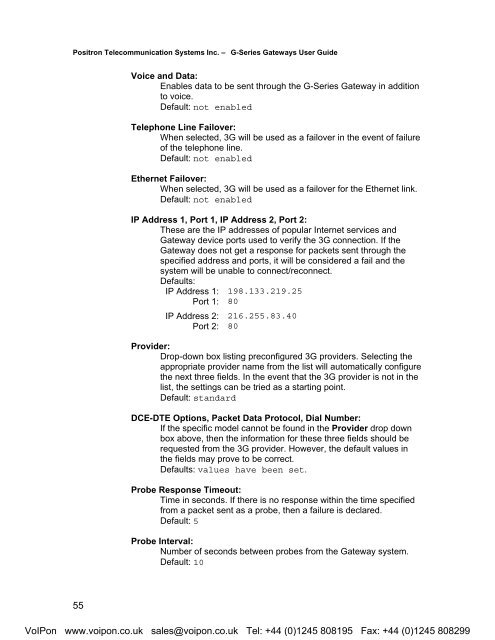Positron G-Series User Manual (PDF)
Positron G-Series User Manual (PDF)
Positron G-Series User Manual (PDF)
You also want an ePaper? Increase the reach of your titles
YUMPU automatically turns print PDFs into web optimized ePapers that Google loves.
<strong>Positron</strong> Telecommunication Systems Inc. – G-<strong>Series</strong> Gateways <strong>User</strong> GuideVoice and Data:Enables data to be sent through the G-<strong>Series</strong> Gateway in additionto voice.Default: not enabledTelephone Line Failover:When selected, 3G will be used as a failover in the event of failureof the telephone line.Default: not enabledEthernet Failover:When selected, 3G will be used as a failover for the Ethernet link.Default: not enabledIP Address 1, Port 1, IP Address 2, Port 2:These are the IP addresses of popular Internet services andGateway device ports used to verify the 3G connection. If theGateway does not get a response for packets sent through thespecified address and ports, it will be considered a fail and thesystem will be unable to connect/reconnect.Defaults:IP Address 1: 198.133.219.25Port 1: 80IP Address 2: 216.255.83.40Port 2: 80Provider:Drop-down box listing preconfigured 3G providers. Selecting theappropriate provider name from the list will automatically configurethe next three fields. In the event that the 3G provider is not in thelist, the settings can be tried as a starting point.Default: standardDCE-DTE Options, Packet Data Protocol, Dial Number:If the specific model cannot be found in the Provider drop downbox above, then the information for these three fields should berequested from the 3G provider. However, the default values inthe fields may prove to be correct.Defaults: values have been set.Probe Response Timeout:Time in seconds. If there is no response within the time specifiedfrom a packet sent as a probe, then a failure is declared.Default: 5Probe Interval:Number of seconds between probes from the Gateway system.Default: 1055VoIPon www.voipon.co.uk sales@voipon.co.uk Tel: +44 (0)1245 808195 Fax: +44 (0)1245 808299