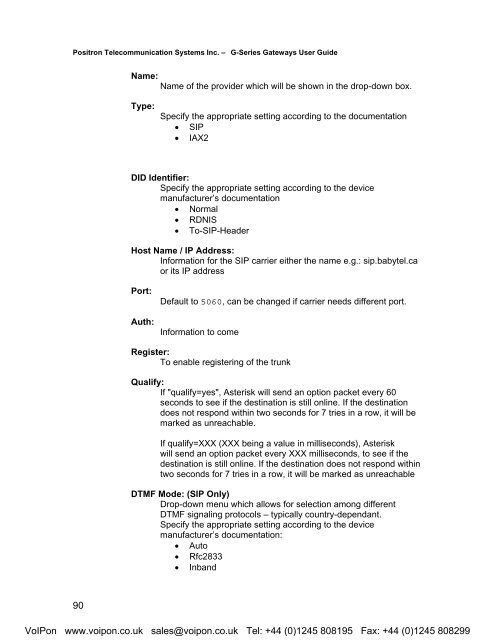Positron G-Series User Manual (PDF)
Positron G-Series User Manual (PDF)
Positron G-Series User Manual (PDF)
You also want an ePaper? Increase the reach of your titles
YUMPU automatically turns print PDFs into web optimized ePapers that Google loves.
<strong>Positron</strong> Telecommunication Systems Inc. – G-<strong>Series</strong> Gateways <strong>User</strong> GuideName:Name of the provider which will be shown in the drop-down box.Type:Specify the appropriate setting according to the documentation• SIP• IAX2DID Identifier:Specify the appropriate setting according to the devicemanufacturer’s documentation• Normal• RDNIS• To-SIP-HeaderHost Name / IP Address:Information for the SIP carrier either the name e.g.: sip.babytel.caor its IP addressPort:Auth:Default to 5060, can be changed if carrier needs different port.Information to comeRegister:To enable registering of the trunkQualify:If "qualify=yes", Asterisk will send an option packet every 60seconds to see if the destination is still online. If the destinationdoes not respond within two seconds for 7 tries in a row, it will bemarked as unreachable.If qualify=XXX (XXX being a value in milliseconds), Asteriskwill send an option packet every XXX milliseconds, to see if thedestination is still online. If the destination does not respond withintwo seconds for 7 tries in a row, it will be marked as unreachableDTMF Mode: (SIP Only)Drop-down menu which allows for selection among differentDTMF signaling protocols – typically country-dependant.Specify the appropriate setting according to the devicemanufacturer’s documentation:• Auto• Rfc2833• Inband90VoIPon www.voipon.co.uk sales@voipon.co.uk Tel: +44 (0)1245 808195 Fax: +44 (0)1245 808299