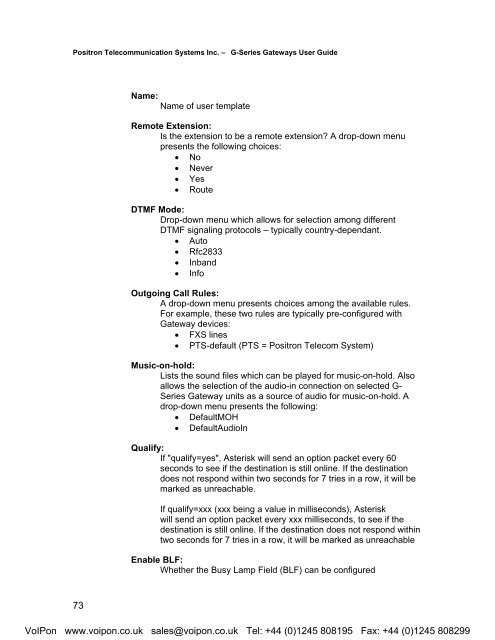Positron G-Series User Manual (PDF)
Positron G-Series User Manual (PDF)
Positron G-Series User Manual (PDF)
You also want an ePaper? Increase the reach of your titles
YUMPU automatically turns print PDFs into web optimized ePapers that Google loves.
<strong>Positron</strong> Telecommunication Systems Inc. – G-<strong>Series</strong> Gateways <strong>User</strong> GuideName:Name of user templateRemote Extension:Is the extension to be a remote extension? A drop-down menupresents the following choices:• No• Never• Yes• RouteDTMF Mode:Drop-down menu which allows for selection among differentDTMF signaling protocols – typically country-dependant.• Auto• Rfc2833• Inband• InfoOutgoing Call Rules:A drop-down menu presents choices among the available rules.For example, these two rules are typically pre-configured withGateway devices:• FXS lines• PTS-default (PTS = <strong>Positron</strong> Telecom System)Music-on-hold:Lists the sound files which can be played for music-on-hold. Alsoallows the selection of the audio-in connection on selected G-<strong>Series</strong> Gateway units as a source of audio for music-on-hold. Adrop-down menu presents the following:• DefaultMOH• DefaultAudioInQualify:If "qualify=yes", Asterisk will send an option packet every 60seconds to see if the destination is still online. If the destinationdoes not respond within two seconds for 7 tries in a row, it will bemarked as unreachable.If qualify=xxx (xxx being a value in milliseconds), Asteriskwill send an option packet every xxx milliseconds, to see if thedestination is still online. If the destination does not respond withintwo seconds for 7 tries in a row, it will be marked as unreachableEnable BLF:Whether the Busy Lamp Field (BLF) can be configured73VoIPon www.voipon.co.uk sales@voipon.co.uk Tel: +44 (0)1245 808195 Fax: +44 (0)1245 808299