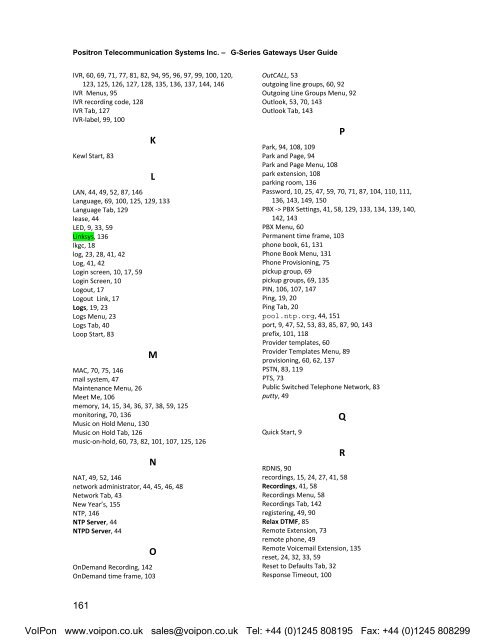Positron G-Series User Manual (PDF)
Positron G-Series User Manual (PDF)
Positron G-Series User Manual (PDF)
Create successful ePaper yourself
Turn your PDF publications into a flip-book with our unique Google optimized e-Paper software.
<strong>Positron</strong> Telecommunication Systems Inc. – G-<strong>Series</strong> Gateways <strong>User</strong> GuideIVR, 60, 69, 71, 77, 81, 82, 94, 95, 96, 97, 99, 100, 120,123, 125, 126, 127, 128, 135, 136, 137, 144, 146IVR Menus, 95IVR recording code, 128IVR Tab, 127IVR‐label, 99, 100Kewl Start, 83KLAN, 44, 49, 52, 87, 146Language, 69, 100, 125, 129, 133Language Tab, 129lease, 44LED, 9, 33, 59Linksys, 136lkgc, 18log, 23, 28, 41, 42Log, 41, 42Login screen, 10, 17, 59Login Screen, 10Logout, 17Logout Link, 17Logs, 19, 23Logs Menu, 23Logs Tab, 40Loop Start, 83LMMAC, 70, 75, 146mail system, 47Maintenance Menu, 26Meet Me, 106memory, 14, 15, 34, 36, 37, 38, 59, 125monitoring, 70, 136Music on Hold Menu, 130Music on Hold Tab, 126music‐on‐hold, 60, 73, 82, 101, 107, 125, 126NNAT, 49, 52, 146network administrator, 44, 45, 46, 48Network Tab, 43New Year’s, 155NTP, 146NTP Server, 44NTPD Server, 44OOnDemand Recording, 142OnDemand time frame, 103OutCALL, 53outgoing line groups, 60, 92Outgoing Line Groups Menu, 92Outlook, 53, 70, 143Outlook Tab, 143Park, 94, 108, 109Park and Page, 94Park and Page Menu, 108park extension, 108parking room, 136Password, 10, 25, 47, 59, 70, 71, 87, 104, 110, 111,136, 143, 149, 150PBX ‐> PBX Settings, 41, 58, 129, 133, 134, 139, 140,142, 143PBX Menu, 60Permanent time frame, 103phone book, 61, 131Phone Book Menu, 131Phone Provisioning, 75pickup group, 69pickup groups, 69, 135PIN, 106, 107, 147Ping, 19, 20Ping Tab, 20pool.ntp.org, 44, 151port, 9, 47, 52, 53, 83, 85, 87, 90, 143prefix, 101, 118Provider templates, 60Provider Templates Menu, 89provisioning, 60, 62, 137PSTN, 83, 119PTS, 73Public Switched Telephone Network, 83putty, 49Quick Start, 9PQRRDNIS, 90recordings, 15, 24, 27, 41, 58Recordings, 41, 58Recordings Menu, 58Recordings Tab, 142registering, 49, 90Relax DTMF, 85Remote Extension, 73remote phone, 49Remote Voicemail Extension, 135reset, 24, 32, 33, 59Reset to Defaults Tab, 32Response Timeout, 100161VoIPon www.voipon.co.uk sales@voipon.co.uk Tel: +44 (0)1245 808195 Fax: +44 (0)1245 808299