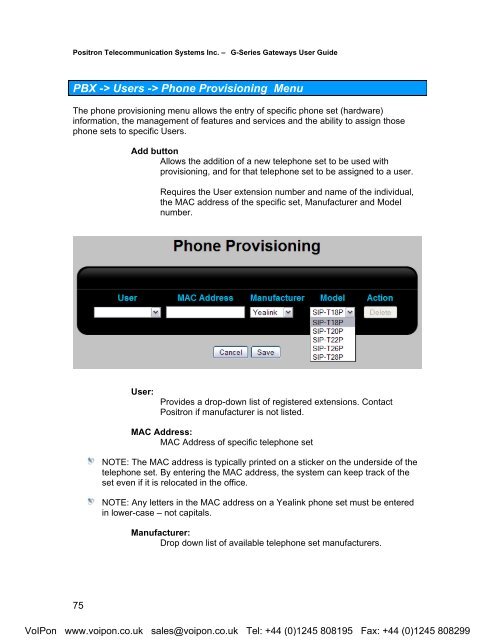Positron G-Series User Manual (PDF)
Positron G-Series User Manual (PDF)
Positron G-Series User Manual (PDF)
You also want an ePaper? Increase the reach of your titles
YUMPU automatically turns print PDFs into web optimized ePapers that Google loves.
<strong>Positron</strong> Telecommunication Systems Inc. – G-<strong>Series</strong> Gateways <strong>User</strong> GuidePBX -> <strong>User</strong>s -> Phone Provisioning MenuThe phone provisioning menu allows the entry of specific phone set (hardware)information, the management of features and services and the ability to assign thosephone sets to specific <strong>User</strong>s.Add buttonAllows the addition of a new telephone set to be used withprovisioning, and for that telephone set to be assigned to a user.Requires the <strong>User</strong> extension number and name of the individual,the MAC address of the specific set, Manufacturer and Modelnumber.<strong>User</strong>:Provides a drop-down list of registered extensions. Contact<strong>Positron</strong> if manufacturer is not listed.MAC Address:MAC Address of specific telephone setNOTE: The MAC address is typically printed on a sticker on the underside of thetelephone set. By entering the MAC address, the system can keep track of theset even if it is relocated in the office.NOTE: Any letters in the MAC address on a Yealink phone set must be enteredin lower-case – not capitals.Manufacturer:Drop down list of available telephone set manufacturers.75VoIPon www.voipon.co.uk sales@voipon.co.uk Tel: +44 (0)1245 808195 Fax: +44 (0)1245 808299