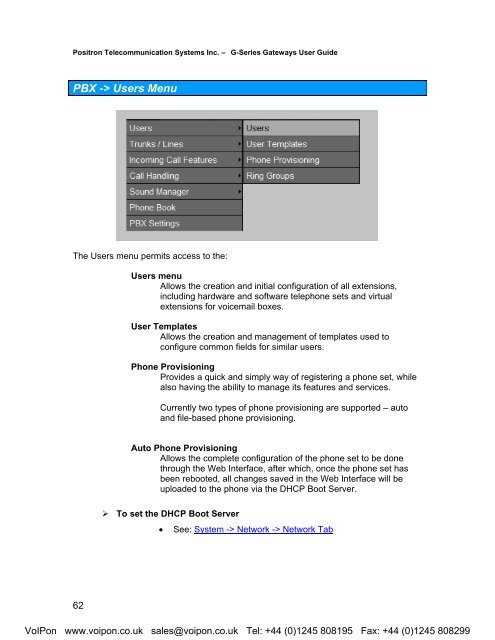Positron G-Series User Manual (PDF)
Positron G-Series User Manual (PDF)
Positron G-Series User Manual (PDF)
You also want an ePaper? Increase the reach of your titles
YUMPU automatically turns print PDFs into web optimized ePapers that Google loves.
<strong>Positron</strong> Telecommunication Systems Inc. – G-<strong>Series</strong> Gateways <strong>User</strong> GuidePBX -> <strong>User</strong>s MenuThe <strong>User</strong>s menu permits access to the:<strong>User</strong>s menuAllows the creation and initial configuration of all extensions,including hardware and software telephone sets and virtualextensions for voicemail boxes.<strong>User</strong> TemplatesAllows the creation and management of templates used toconfigure common fields for similar users.Phone ProvisioningProvides a quick and simply way of registering a phone set, whilealso having the ability to manage its features and services.Currently two types of phone provisioning are supported – autoand file-based phone provisioning.Auto Phone ProvisioningAllows the complete configuration of the phone set to be donethrough the Web Interface, after which, once the phone set hasbeen rebooted, all changes saved in the Web Interface will beuploaded to the phone via the DHCP Boot Server.‣ To set the DHCP Boot Server• See: System -> Network -> Network Tab62VoIPon www.voipon.co.uk sales@voipon.co.uk Tel: +44 (0)1245 808195 Fax: +44 (0)1245 808299