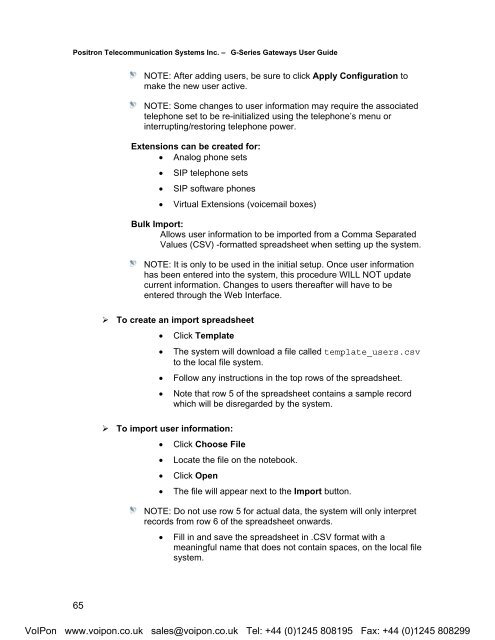Positron G-Series User Manual (PDF)
Positron G-Series User Manual (PDF)
Positron G-Series User Manual (PDF)
You also want an ePaper? Increase the reach of your titles
YUMPU automatically turns print PDFs into web optimized ePapers that Google loves.
<strong>Positron</strong> Telecommunication Systems Inc. – G-<strong>Series</strong> Gateways <strong>User</strong> GuideNOTE: After adding users, be sure to click Apply Configuration tomake the new user active.NOTE: Some changes to user information may require the associatedtelephone set to be re-initialized using the telephone’s menu orinterrupting/restoring telephone power.Extensions can be created for:• Analog phone sets• SIP telephone sets• SIP software phones• Virtual Extensions (voicemail boxes)Bulk Import:Allows user information to be imported from a Comma SeparatedValues (CSV) -formatted spreadsheet when setting up the system.NOTE: It is only to be used in the initial setup. Once user informationhas been entered into the system, this procedure WILL NOT updatecurrent information. Changes to users thereafter will have to beentered through the Web Interface.‣ To create an import spreadsheet• Click Template• The system will download a file called template_users.csvto the local file system.• Follow any instructions in the top rows of the spreadsheet.• Note that row 5 of the spreadsheet contains a sample recordwhich will be disregarded by the system.‣ To import user information:• Click Choose File• Locate the file on the notebook.• Click Open• The file will appear next to the Import button.NOTE: Do not use row 5 for actual data, the system will only interpretrecords from row 6 of the spreadsheet onwards.• Fill in and save the spreadsheet in .CSV format with ameaningful name that does not contain spaces, on the local filesystem.65VoIPon www.voipon.co.uk sales@voipon.co.uk Tel: +44 (0)1245 808195 Fax: +44 (0)1245 808299