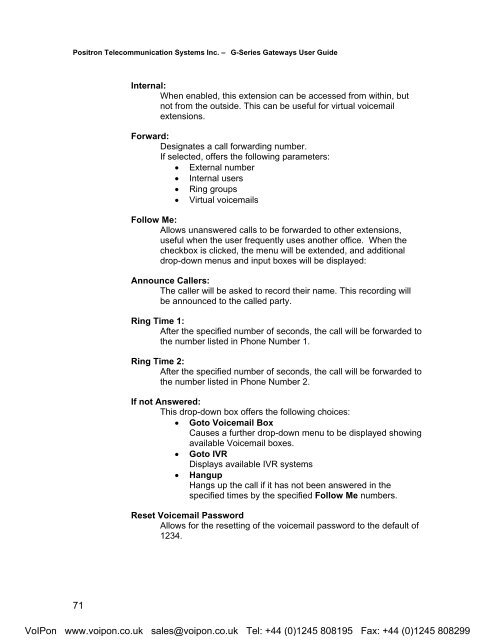Positron G-Series User Manual (PDF)
Positron G-Series User Manual (PDF)
Positron G-Series User Manual (PDF)
You also want an ePaper? Increase the reach of your titles
YUMPU automatically turns print PDFs into web optimized ePapers that Google loves.
<strong>Positron</strong> Telecommunication Systems Inc. – G-<strong>Series</strong> Gateways <strong>User</strong> GuideInternal:When enabled, this extension can be accessed from within, butnot from the outside. This can be useful for virtual voicemailextensions.Forward:Designates a call forwarding number.If selected, offers the following parameters:• External number• Internal users• Ring groups• Virtual voicemailsFollow Me:Allows unanswered calls to be forwarded to other extensions,useful when the user frequently uses another office. When thecheckbox is clicked, the menu will be extended, and additionaldrop-down menus and input boxes will be displayed:Announce Callers:The caller will be asked to record their name. This recording willbe announced to the called party.Ring Time 1:After the specified number of seconds, the call will be forwarded tothe number listed in Phone Number 1.Ring Time 2:After the specified number of seconds, the call will be forwarded tothe number listed in Phone Number 2.If not Answered:This drop-down box offers the following choices:• Goto Voicemail BoxCauses a further drop-down menu to be displayed showingavailable Voicemail boxes.• Goto IVRDisplays available IVR systems• HangupHangs up the call if it has not been answered in thespecified times by the specified Follow Me numbers.Reset Voicemail PasswordAllows for the resetting of the voicemail password to the default of1234.71VoIPon www.voipon.co.uk sales@voipon.co.uk Tel: +44 (0)1245 808195 Fax: +44 (0)1245 808299