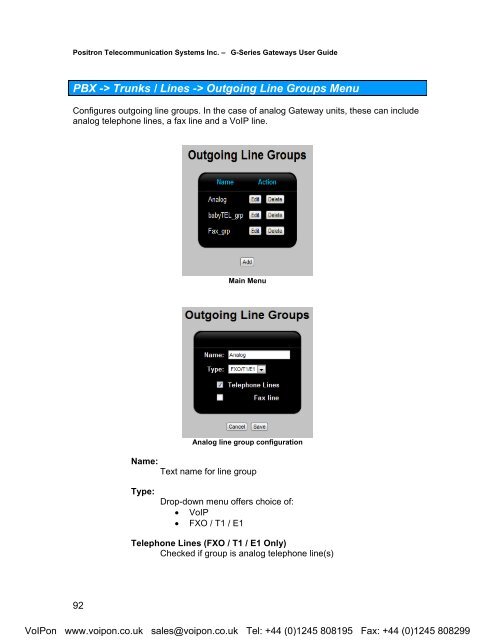Positron G-Series User Manual (PDF)
Positron G-Series User Manual (PDF)
Positron G-Series User Manual (PDF)
You also want an ePaper? Increase the reach of your titles
YUMPU automatically turns print PDFs into web optimized ePapers that Google loves.
<strong>Positron</strong> Telecommunication Systems Inc. – G-<strong>Series</strong> Gateways <strong>User</strong> GuidePBX -> Trunks / Lines -> Outgoing Line Groups MenuConfigures outgoing line groups. In the case of analog Gateway units, these can includeanalog telephone lines, a fax line and a VoIP line.Main MenuAnalog line group configurationName:Text name for line groupType:Drop-down menu offers choice of:• VoIP• FXO / T1 / E1Telephone Lines (FXO / T1 / E1 Only)Checked if group is analog telephone line(s)92VoIPon www.voipon.co.uk sales@voipon.co.uk Tel: +44 (0)1245 808195 Fax: +44 (0)1245 808299