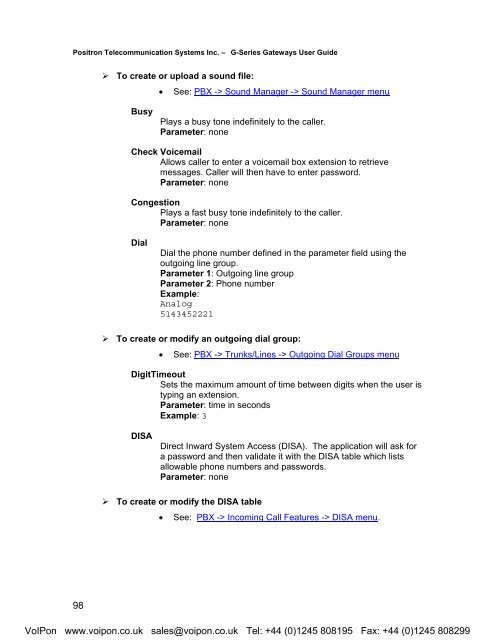Positron G-Series User Manual (PDF)
Positron G-Series User Manual (PDF)
Positron G-Series User Manual (PDF)
You also want an ePaper? Increase the reach of your titles
YUMPU automatically turns print PDFs into web optimized ePapers that Google loves.
<strong>Positron</strong> Telecommunication Systems Inc. – G-<strong>Series</strong> Gateways <strong>User</strong> Guide‣ To create or upload a sound file:• See: PBX -> Sound Manager -> Sound Manager menuBusyPlays a busy tone indefinitely to the caller.Parameter: noneCheck VoicemailAllows caller to enter a voicemail box extension to retrievemessages. Caller will then have to enter password.Parameter: noneCongestionPlays a fast busy tone indefinitely to the caller.Parameter: noneDialDial the phone number defined in the parameter field using theoutgoing line group.Parameter 1: Outgoing line groupParameter 2: Phone numberExample:Analog5143452221‣ To create or modify an outgoing dial group:• See: PBX -> Trunks/Lines -> Outgoing Dial Groups menuDigitTimeoutSets the maximum amount of time between digits when the user istyping an extension.Parameter: time in secondsExample: 3DISADirect Inward System Access (DISA). The application will ask fora password and then validate it with the DISA table which listsallowable phone numbers and passwords.Parameter: none‣ To create or modify the DISA table• See: PBX -> Incoming Call Features -> DISA menu.98VoIPon www.voipon.co.uk sales@voipon.co.uk Tel: +44 (0)1245 808195 Fax: +44 (0)1245 808299