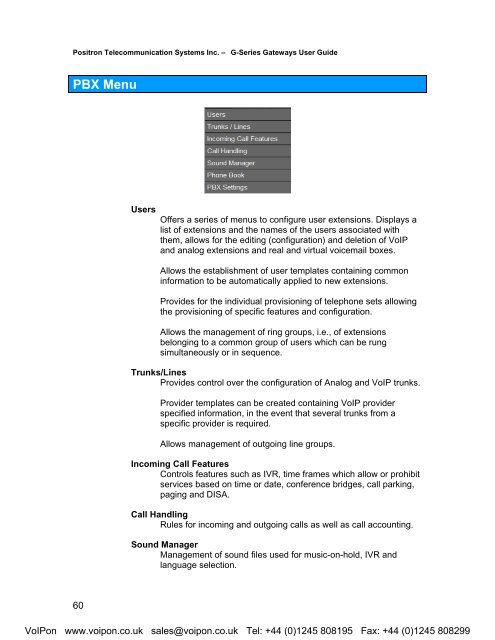Positron G-Series User Manual (PDF)
Positron G-Series User Manual (PDF)
Positron G-Series User Manual (PDF)
You also want an ePaper? Increase the reach of your titles
YUMPU automatically turns print PDFs into web optimized ePapers that Google loves.
<strong>Positron</strong> Telecommunication Systems Inc. – G-<strong>Series</strong> Gateways <strong>User</strong> GuidePBX Menu<strong>User</strong>sOffers a series of menus to configure user extensions. Displays alist of extensions and the names of the users associated withthem, allows for the editing (configuration) and deletion of VoIPand analog extensions and real and virtual voicemail boxes.Allows the establishment of user templates containing commoninformation to be automatically applied to new extensions.Provides for the individual provisioning of telephone sets allowingthe provisioning of specific features and configuration.Allows the management of ring groups, i.e., of extensionsbelonging to a common group of users which can be rungsimultaneously or in sequence.Trunks/LinesProvides control over the configuration of Analog and VoIP trunks.Provider templates can be created containing VoIP providerspecified information, in the event that several trunks from aspecific provider is required.Allows management of outgoing line groups.Incoming Call FeaturesControls features such as IVR, time frames which allow or prohibitservices based on time or date, conference bridges, call parking,paging and DISA.Call HandlingRules for incoming and outgoing calls as well as call accounting.Sound ManagerManagement of sound files used for music-on-hold, IVR andlanguage selection.60VoIPon www.voipon.co.uk sales@voipon.co.uk Tel: +44 (0)1245 808195 Fax: +44 (0)1245 808299